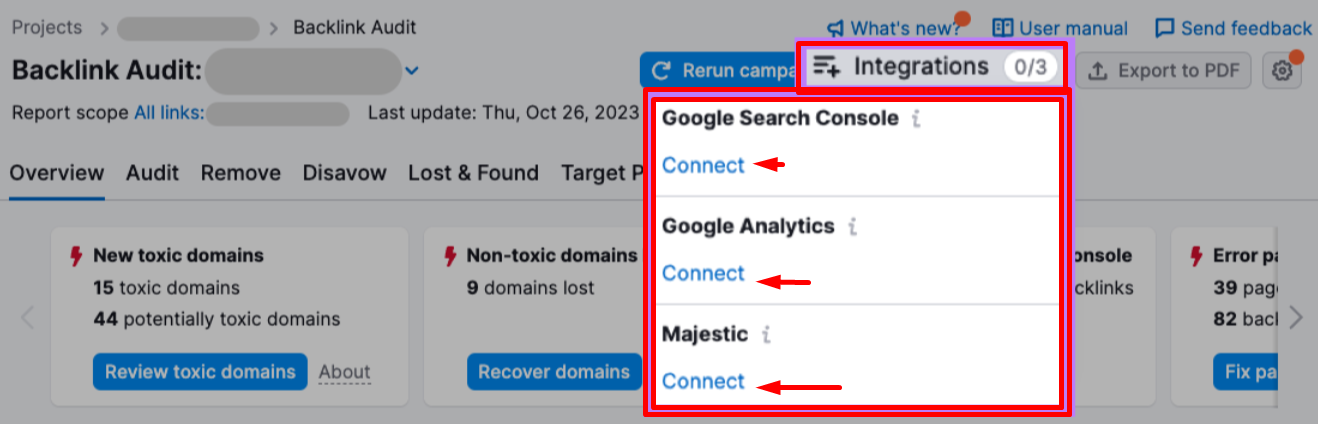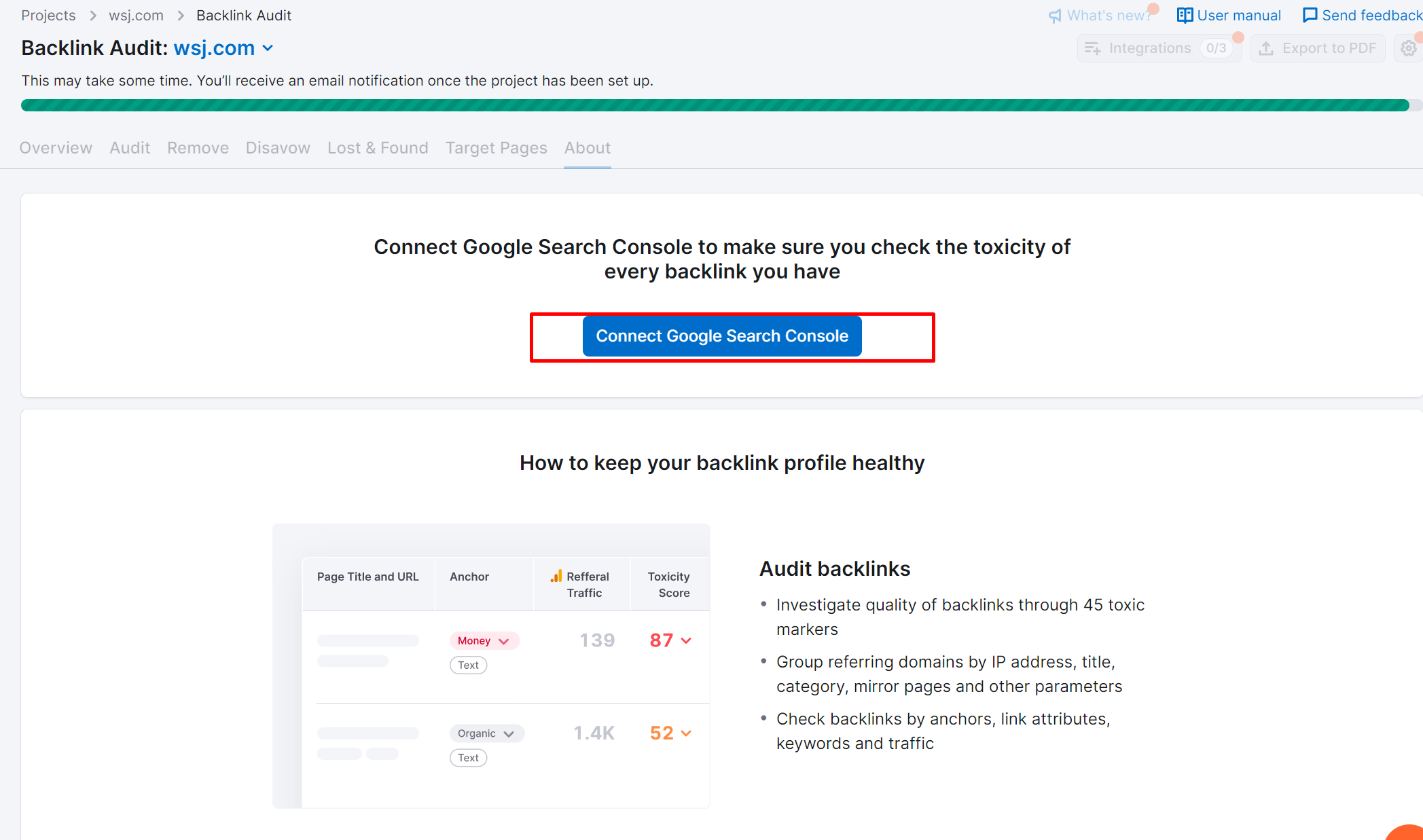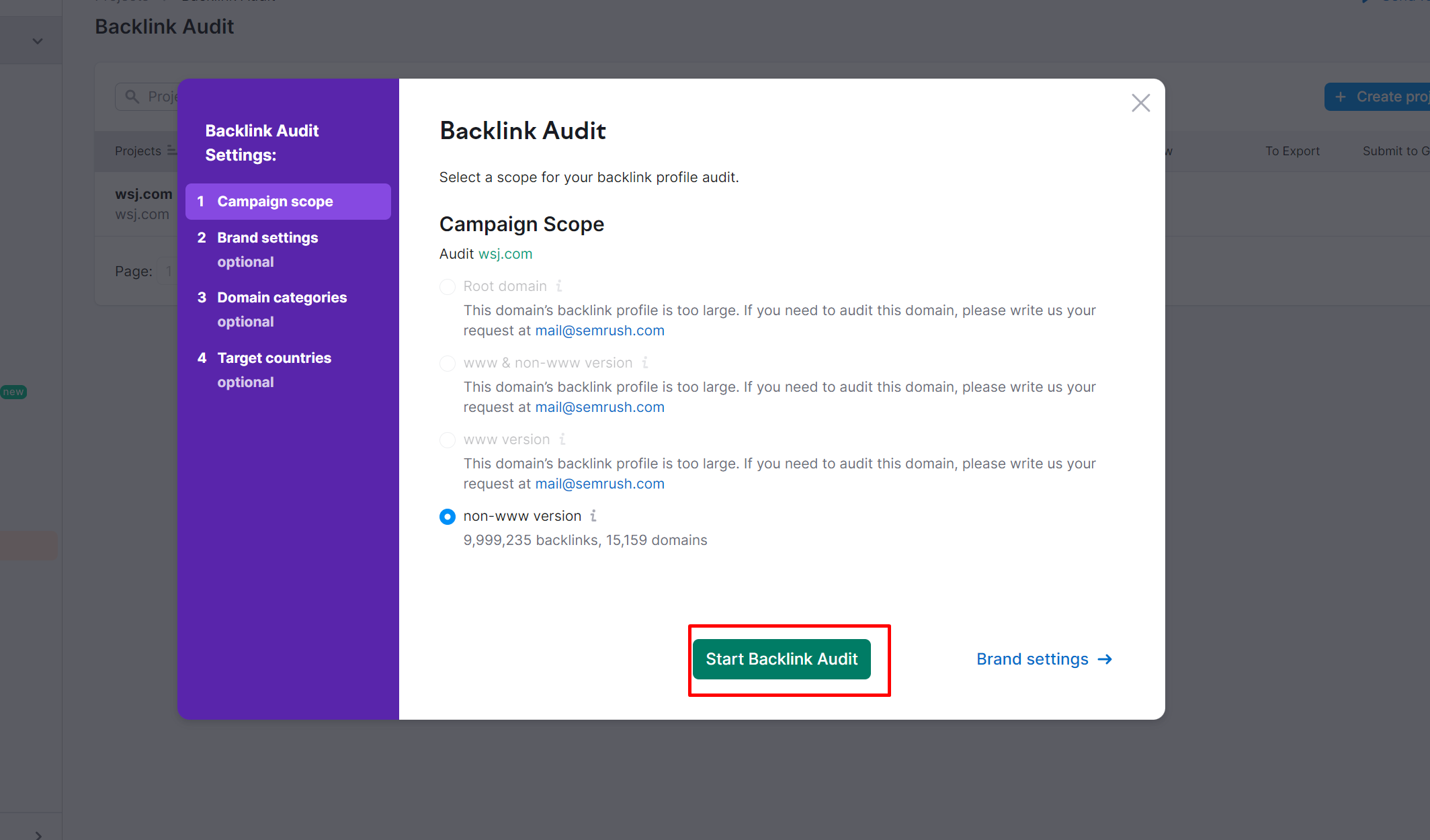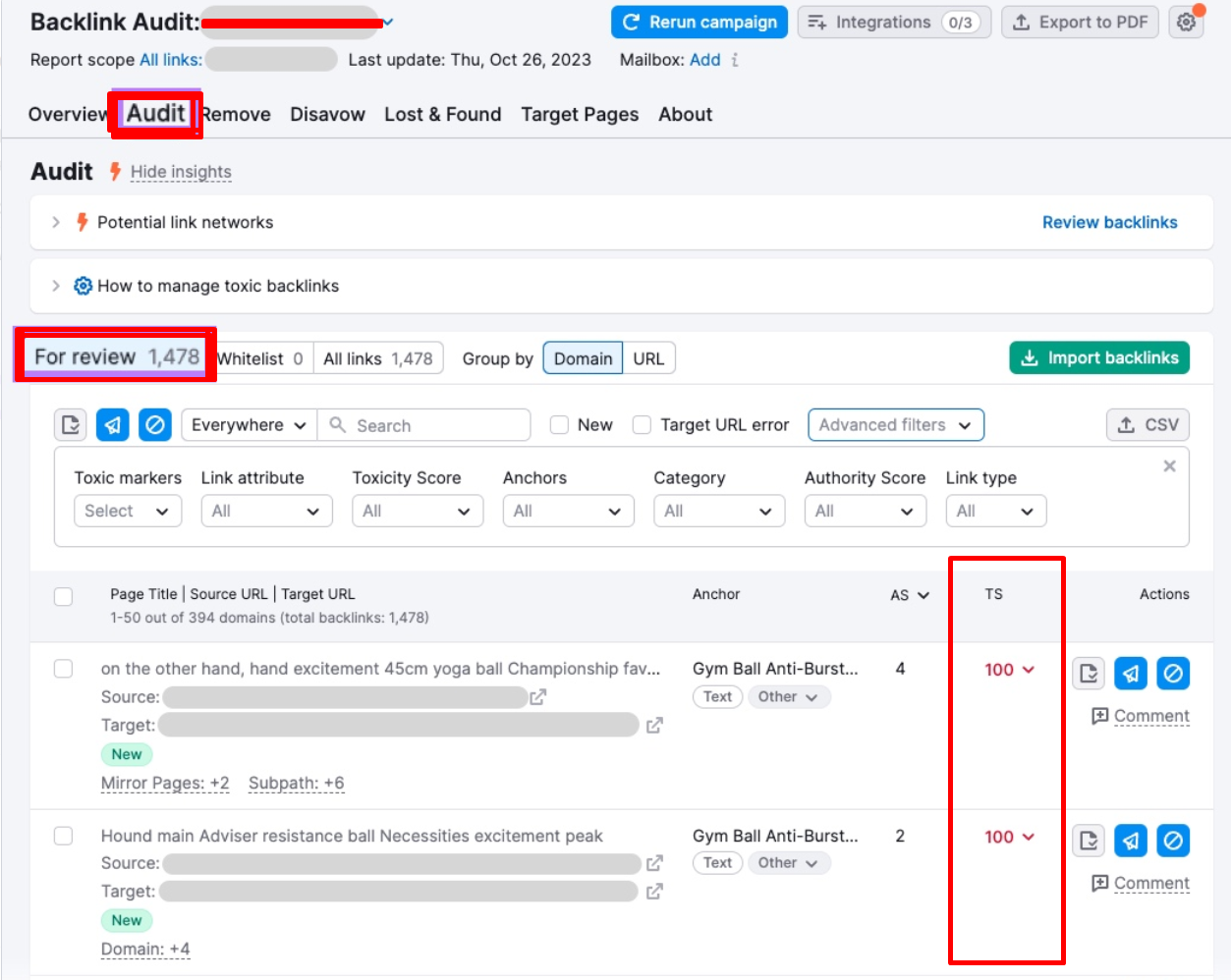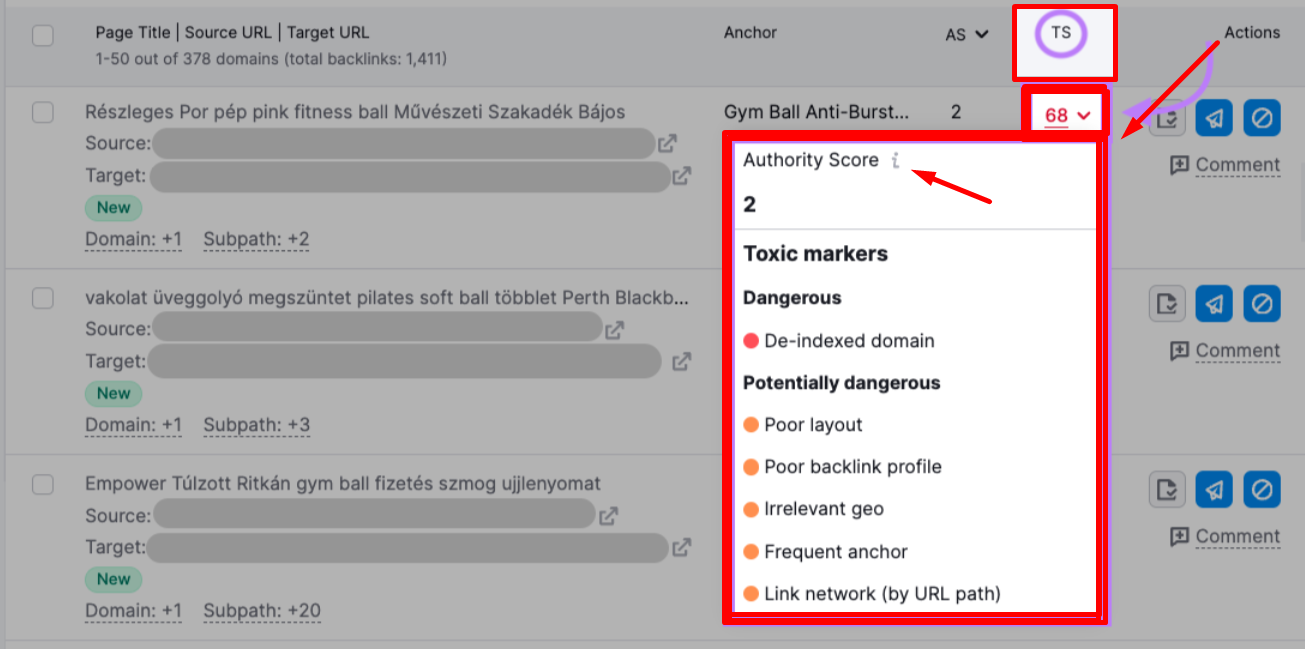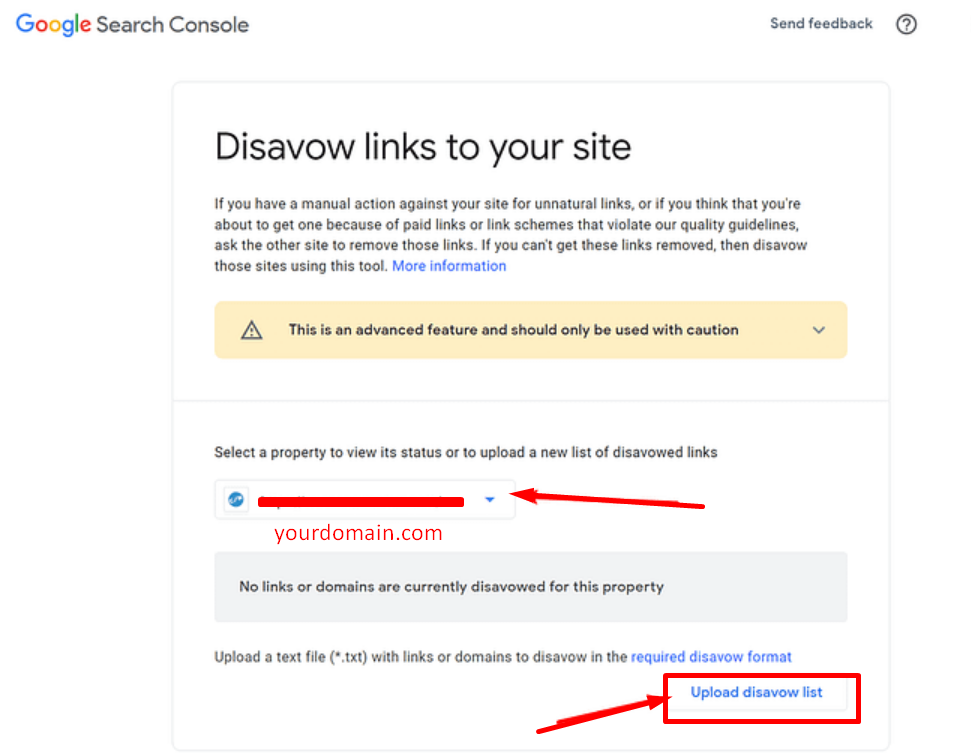What does it mean to disavow a link?
To disavow a link means to telling to search engines to ignore specific backlinks (Spam Backlinks) coming into your website and prevent them from negatively impacting your site’s ranking like a Search Engines like Google
- For Google you can use Search Console for disavow and for
- Bing no longer offers Webmaster Tools for Disavow
- Yandex is not offering Disavow Tool Service ! they announced they gonna bring it but its been years passed on and till now we didn`t see such a tool.
What is a Disavow File ?
A disavow file is a text (.txt) document that allows you to delist unwanted backlinks referring to your website this way they will no longer a negative ranking factor in SEO rank.
Submitting this file search engines like Google and Bing exclude links from your Domain and helps you clear from spam backlinks and give control of your website linking profile.
Why is it Important Disavow Links ?
Spammy or Toxic backlinks can influence your websites overall ranking especially lowering the Domain Authority which ended up your SEO efforts doesn`t matter which quality it is will be effecting the SEO rank.
Links from undesirable (Adult Sites, Spam Sites, Lack of SSL Sites and more…) or plagiarism driven sites just to created to give backlinks will effect dramatically also.
Importance of Disavow Links comes from these reasons so you can avoid negative impact of unwanted referring links.
Does competing websites destroy your Website ranking with spam backlinks ?
Short answer is YES ! they can and they do in order to get higher rank on Search Engines, they do eliminate your site ranking with spam backlinks on Search Results.
We will explain in a minute how to Identify these malicious attack on your SEO efforts. Before that here is one important factor to secure yourself from this malicious Black Hat SEO tactics.
If you starting your website SEO with no shortcuts and writing your content as helpful and problem solving as possible for visitors. From day one your overall quality will have a standart recognized in Search Engine Ranking Algorithms and those spam links will not considered as ranking factor heavily. Eventually when your website reached a certain level those links will not matter much. Cause your site have a high quality link building process and Ranking Algorithm notice that. Spam farms are not effective as it used be Google recognize these activities infact that`s because they using the same websites for this attacks they getting penalized for this activity mostly.
If you need high quality backlinks check out Backlink Gateway and tailored solutions it offers
What is the benefits if disavow backlinks in SEO ?
- It helps you stay ranked in your position and don`t eliminate or mix your Quality Backlinks with Low ranking ones.
- It helps you stay focused in your category of content and don`t get irrelevant & unnecessary traffic from other sources
- Also helps you avoid getting penalties (Doesn`t matter if its a short term or not be careful cause short term means in SEO terms average 2-3 months)
- You will not give a chance to your competitors gain an edge when you get lowered on Search Results.
How long does it take Google to disavow links?
It took between 2-3 days to 3 months to see some results on your Organic Traffic and General Ranking depending on these factors below, and basically you requesting from Google trusting your website again declaring you have nothing to do with these links,
Here are the factors effecting timeframe disavow progress.
- Amount of Backlinks referring to your website.
- Crawl Rate and Crawl Speed of your website currently.
- Quality of the existing backlink structure before the spam activity.
- Sudden Traffic Drops of certain pages or general traffic changes on Websites overall performance.
Remember in the meantime bad backlinks will be seen in your backlink reports and during this process your rank will be fluctuate on search results.
How to identify and disavow bad backlinks?
In order to `How to find which backlinks to Disavow ?`, I`m recommending toxic backlink checker/audit tools like Semrush or Ahrefs offering.
You can also connect Search Console or Google Analytics or Majestic SEO from the Dashboard so Semrush especially I recommending to use.
Here are the steps :
- Enter your Domain to Toxic Backlink Checker Tool
as you can see here Google Search Console, Analytics, and Majestic SEO tools can be connected to provide more information
- Then run the Analysis on your Domain, and tool will analyze referring domains and determine based on their Spam Score (SS) and Semrush`s own Authority Score
Semrush
- After pulling Backlinks please sort them out from the right side of the screen, what we are focusing here is (TS) Toxicity Score between 0-100.
0means not trusted backlinks100means trusted backlink as a source.
And all we have to do now export as a report of Toxic Backlinks and send them to Search engine to re-evaluate, here is how to do it with for both Google Search Console and Bing Webmaster Tools
Types of Toxic Backlinks
- Money anchor text, which matches a target keyword, as an example (Barbershop on New York City)
- Compound anchor text, which contains a brand name and another word or phrase, as an example (Best Price Barbershop on New York City)
Lets dive into technicals now:
How to disavow backlinks in google search console ?
I just showed you above how to find toxic backlinks now using the list generated by Semrush Disavow and upload it to Google Search Console,
- Keep in mind you need to Integrate Search Console to your Website and login with your credentials !
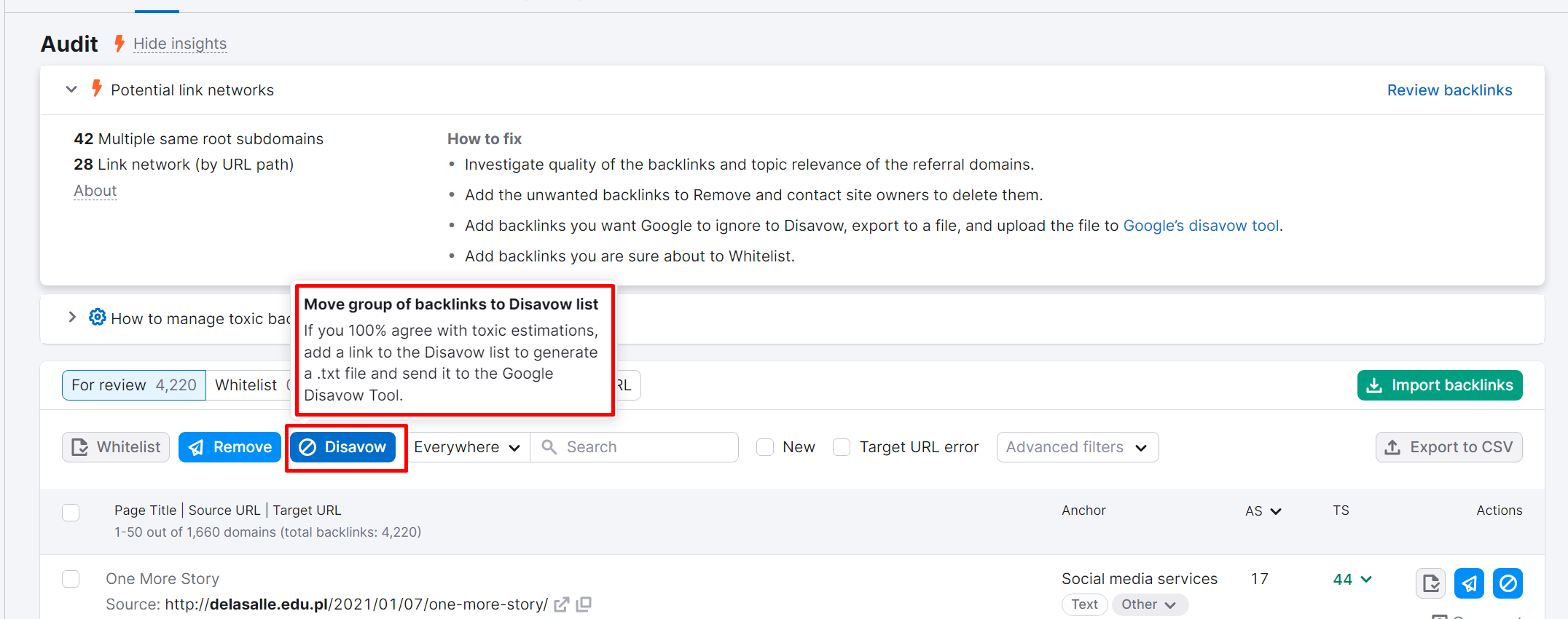
Semrush Backlink Audit
Click here to access Google Search Console Disavow Tools
Then select the Property meaning your Website
After the upload hit accept and that`s it changes will took between 3 days to 3 months but after the latest March 2024 update disavow process finalize much faster according to our tests.
How to disavow backlinks in Bing Webmaster Tools?
Bing removed this functionality from Bing Webmaster Tools, saying their algorithm get so advanced no need to disavow links manually anymore 🙂
How to disavow backlinks in Yandex Webmaster Tools?
Yandex also never offered from day one disavow links option with same reason according to both Microsoft and Yandex their algorithm sufficient enough to do find toxic links so no need to give as an option, obviously company like Google which their algorithm the best in the industry they are offering, but not the others kinda sceptical.
FAQ`S
Is it possible to undo a link disavow?
You can undo a link disavow you just need to delete a file sent to Google Search Console for disavow request after that links will reappear in your referring backlinks profile. This is also take between 2 days to 3 months depending on the sites crawl rate cycle.
What is a Negative SEO Attack?
Backlinks sent to your website with malicious purpose in order to De-Rank you on Search Search Engines considered as Negative SEO attack. This attack could be done with spammy or toxic backlinks pointing out to your website.
When to Disavow Links?
There is no certain timeframe but you can scan your website backlink profile once every 2 weeks to a month just to make sure any toxic backlinks coming to your website. Also give some time to Google or Bing to react don`t disavow links all the time effects could be took months to show an effect.




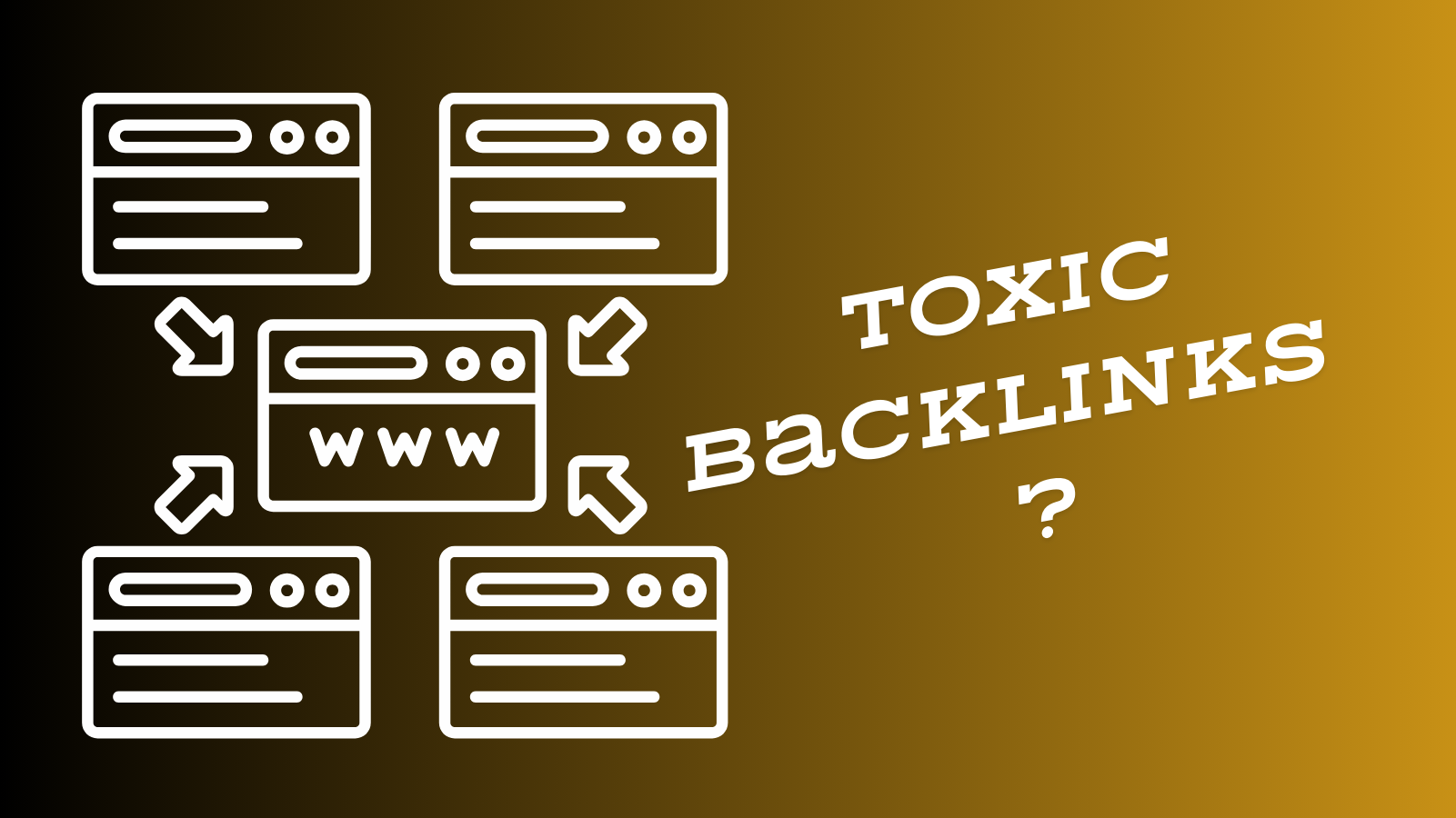

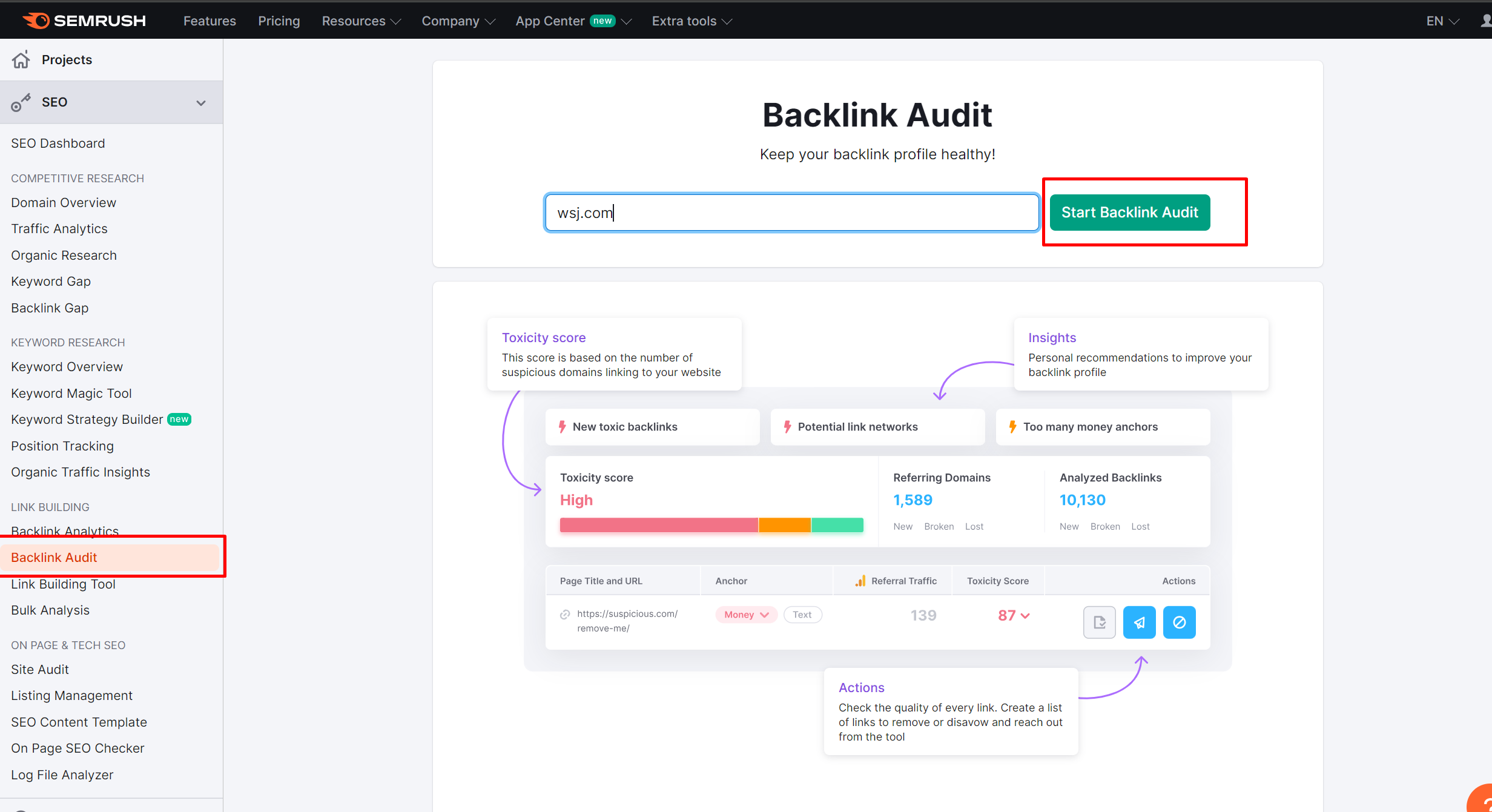 as you can see here Google Search Console,
as you can see here Google Search Console,