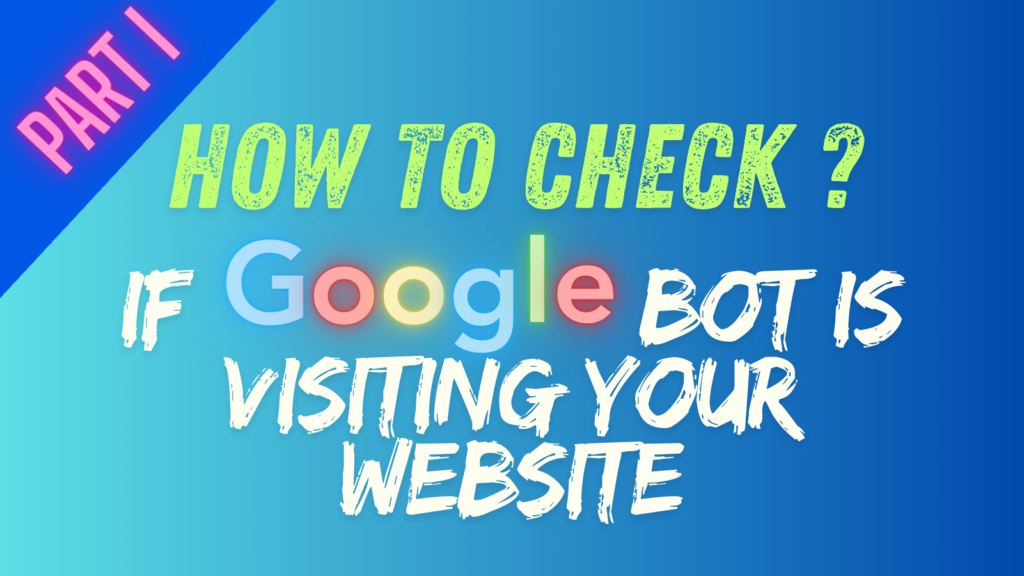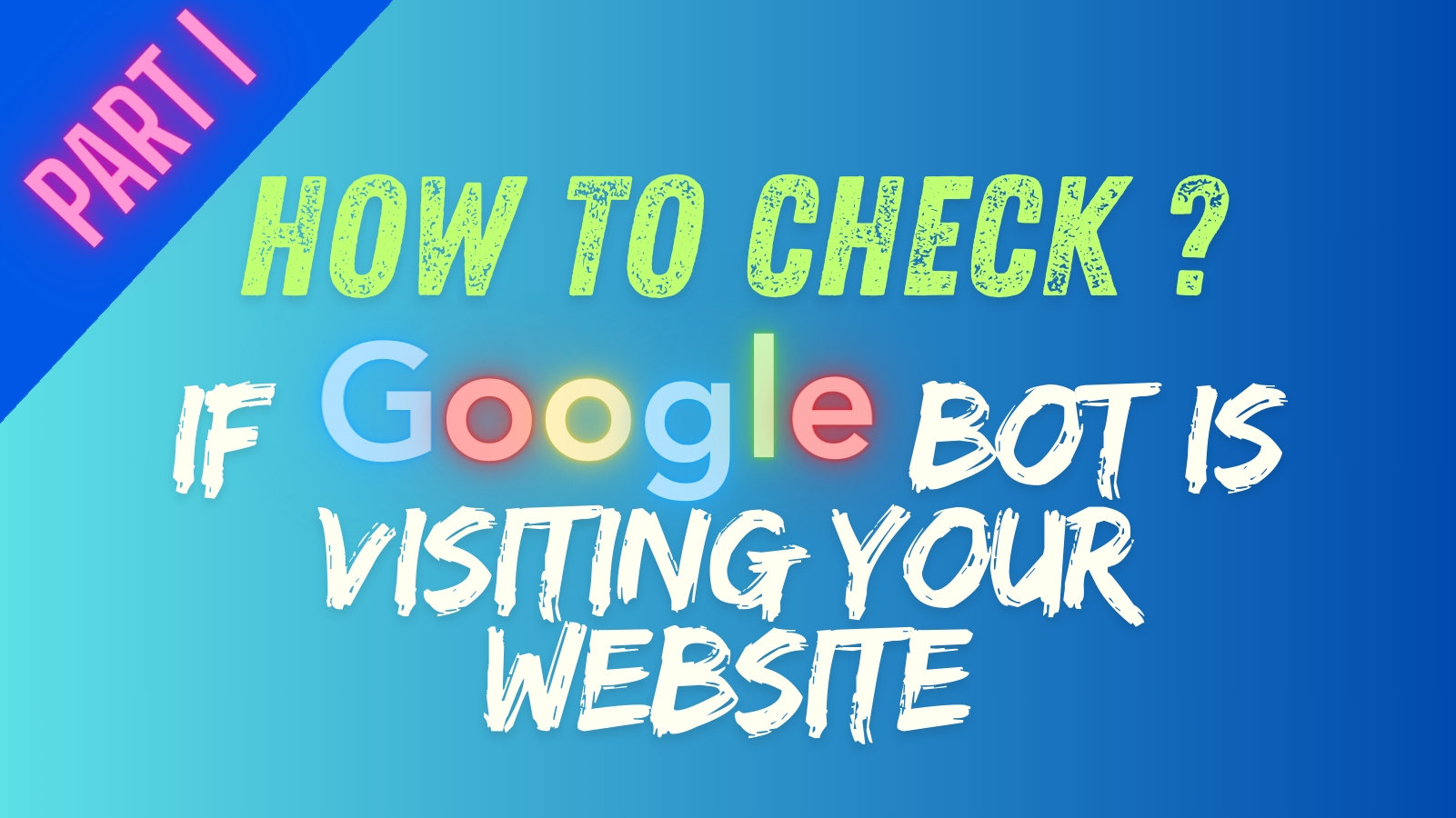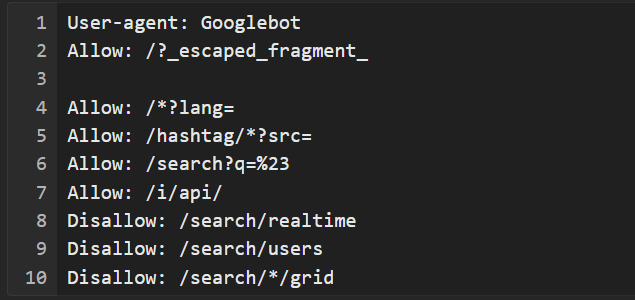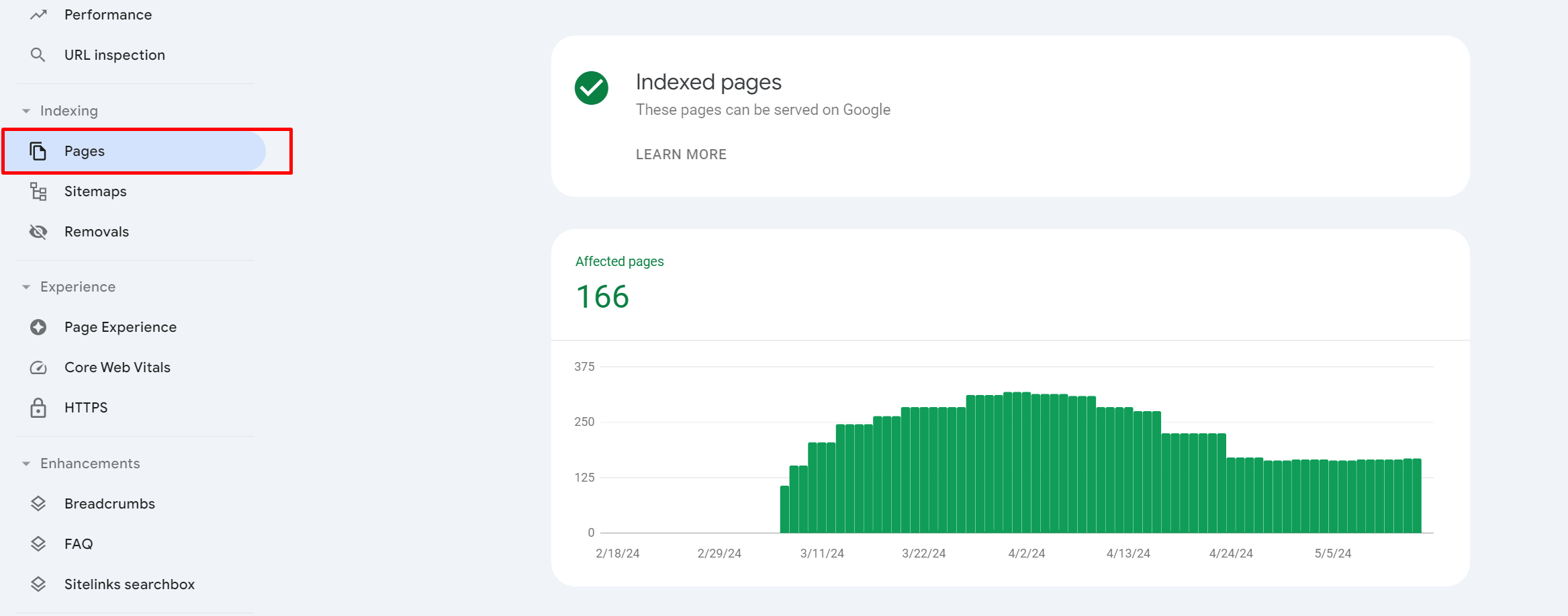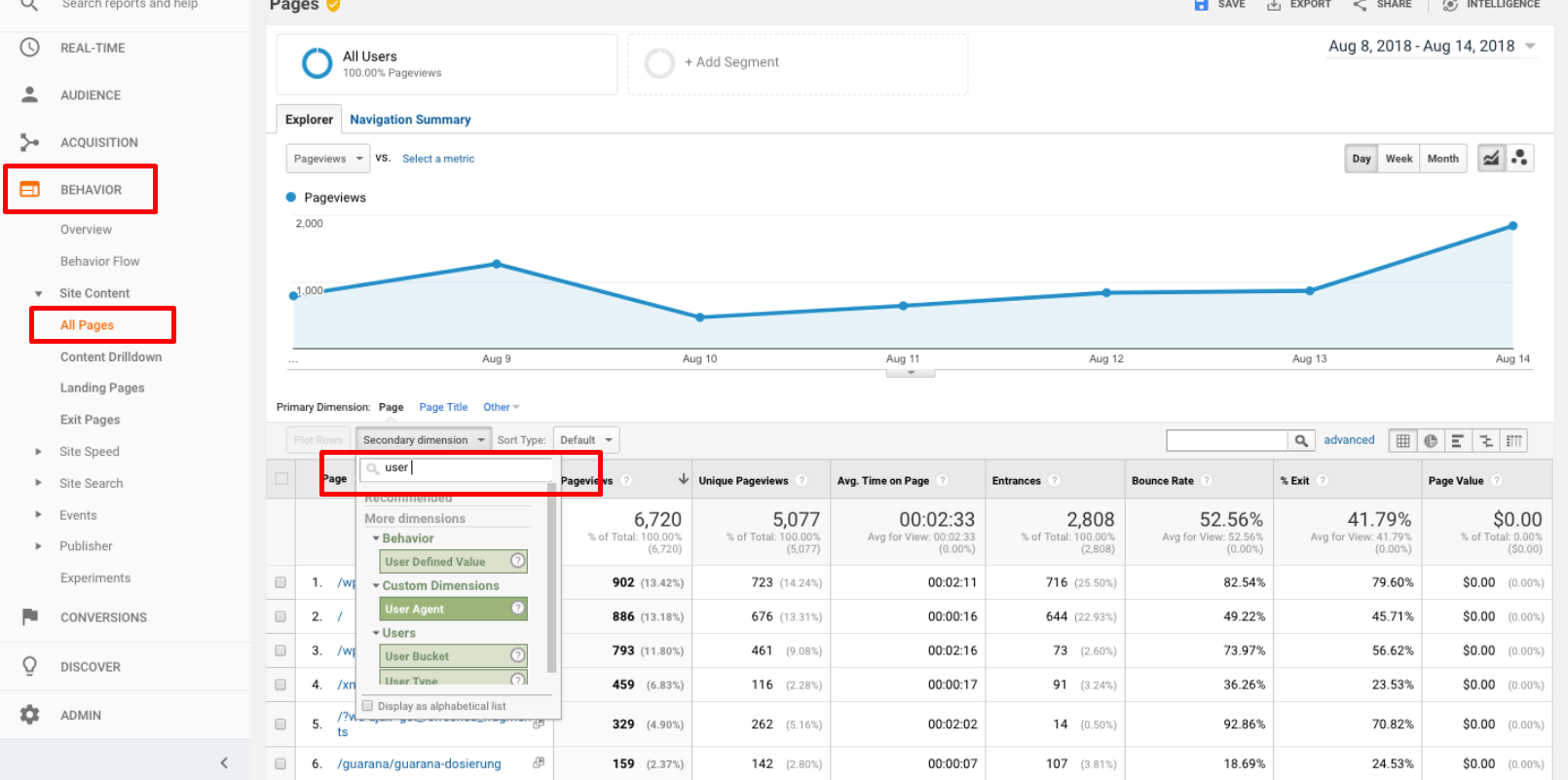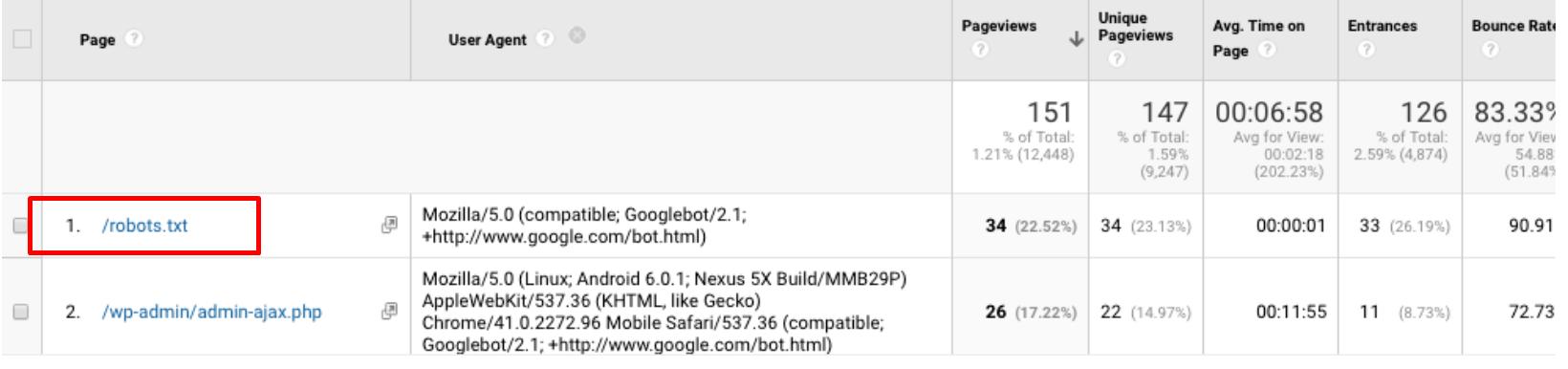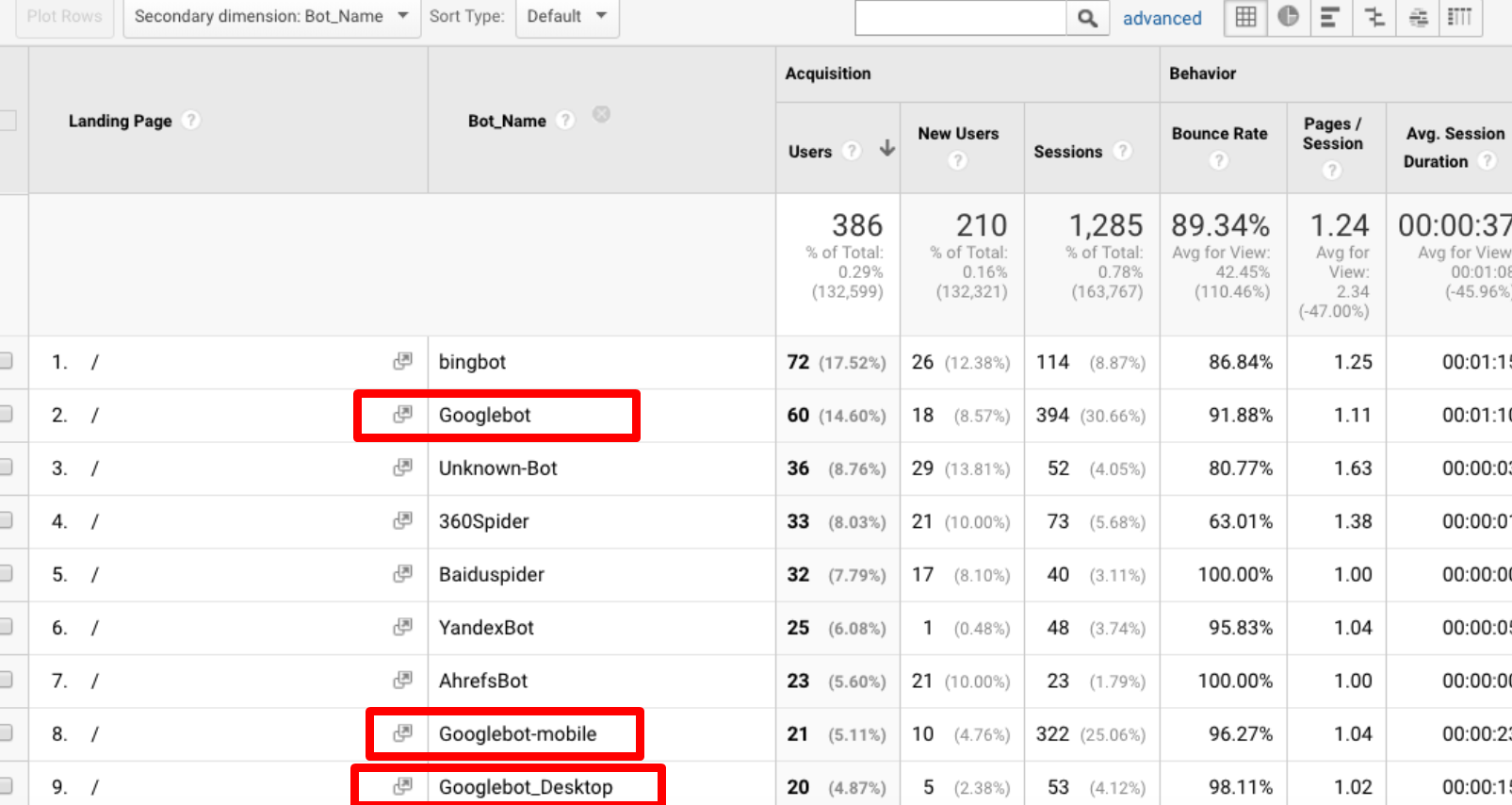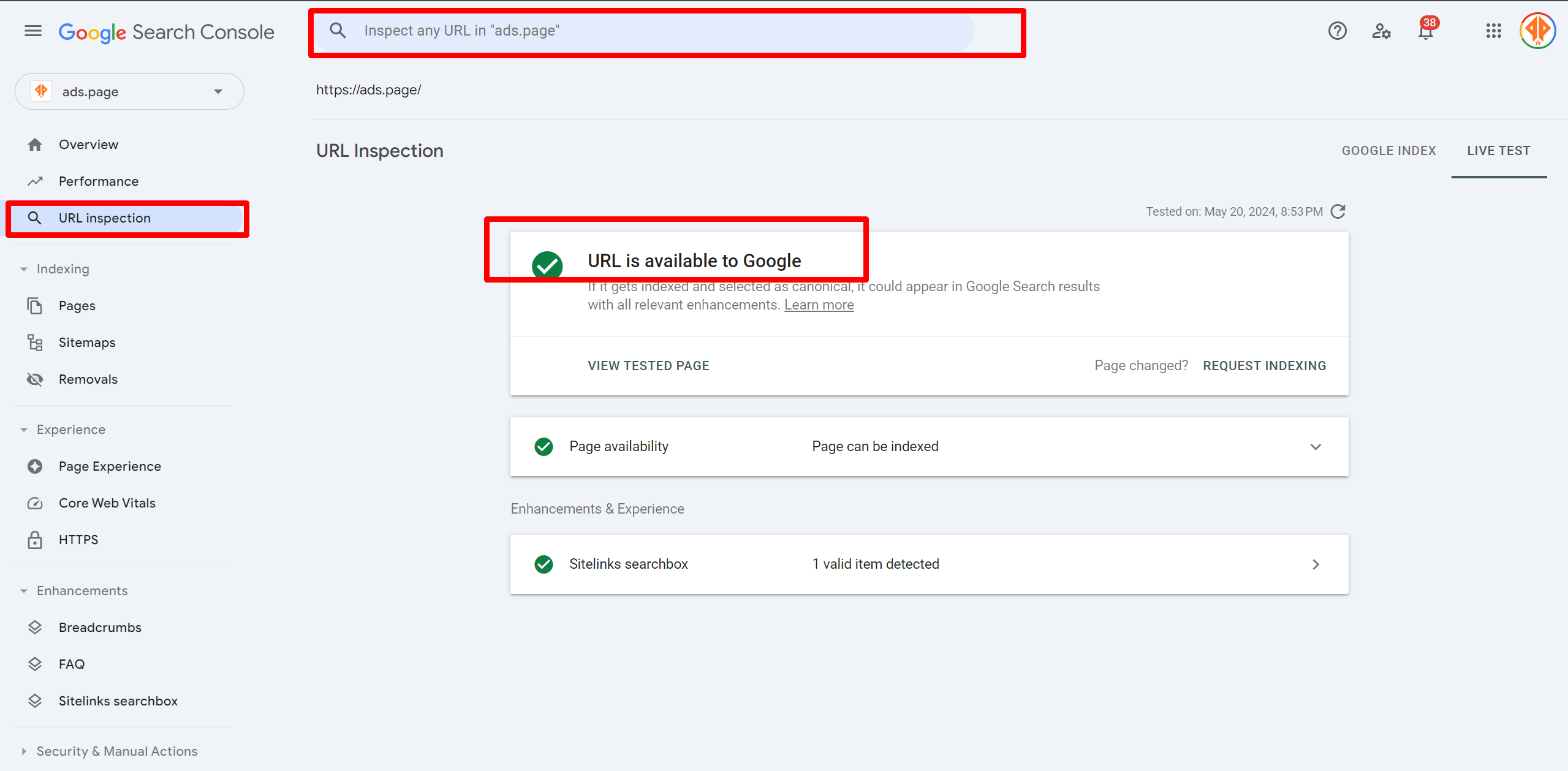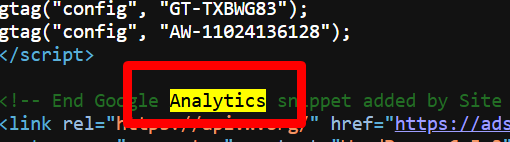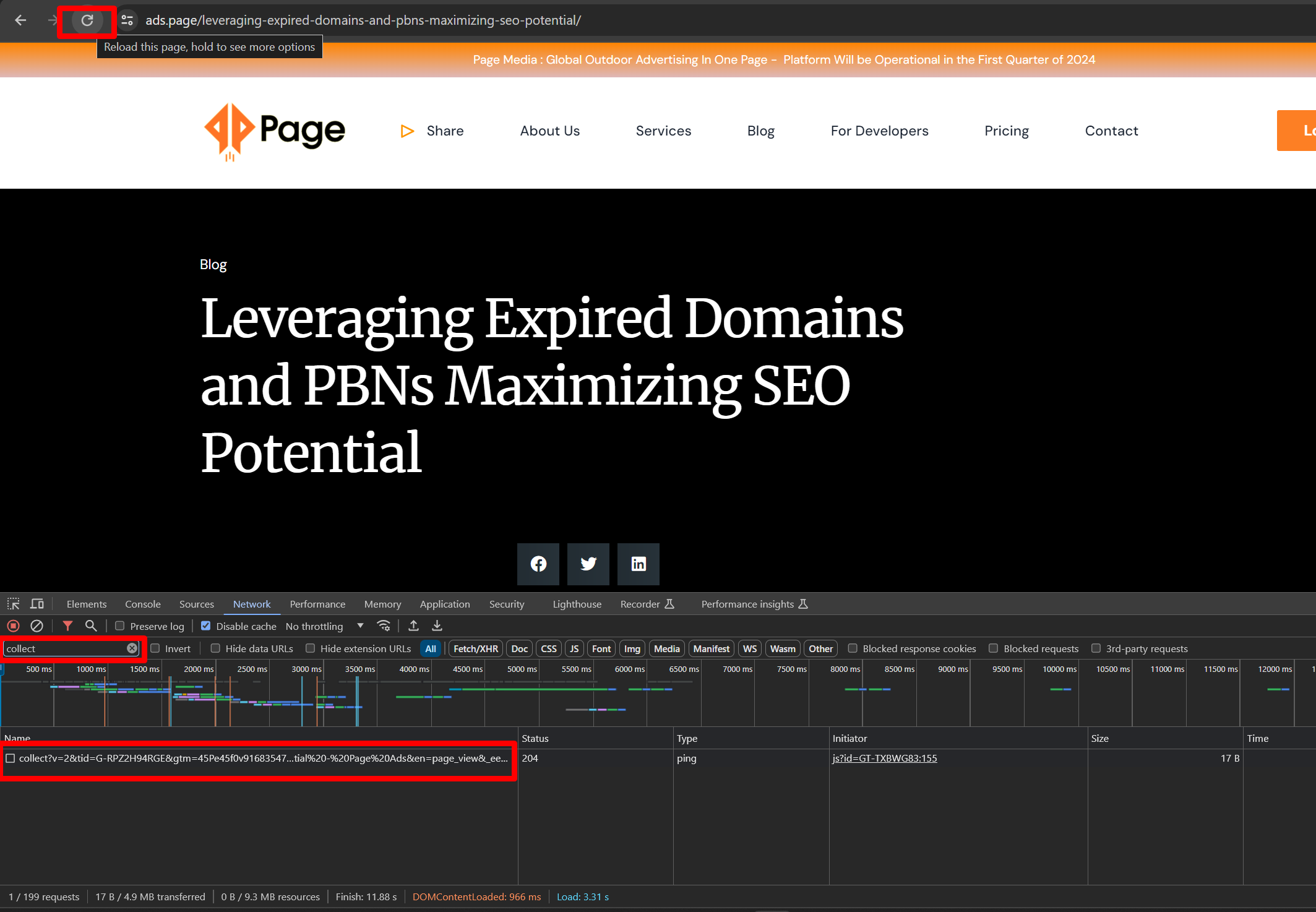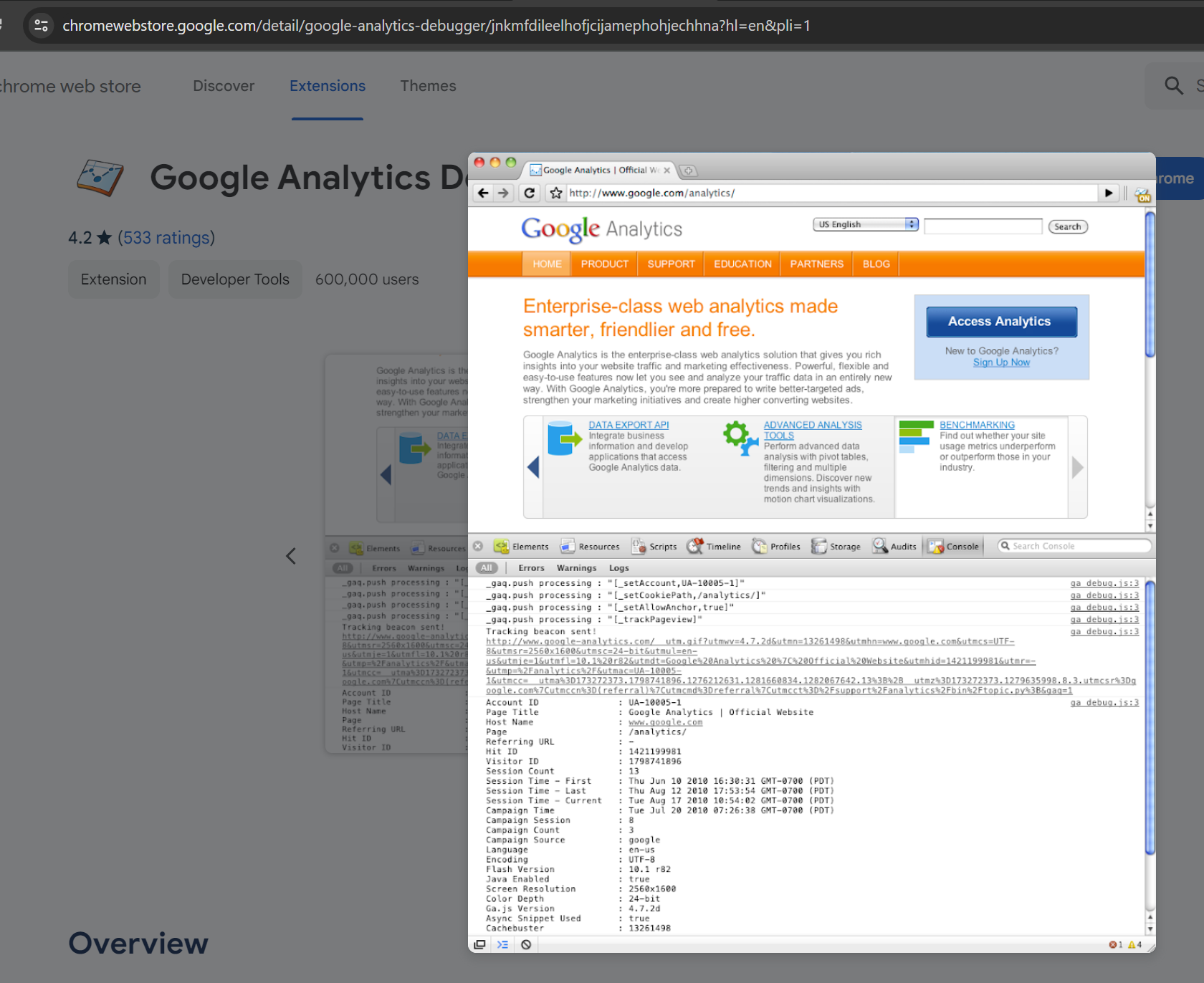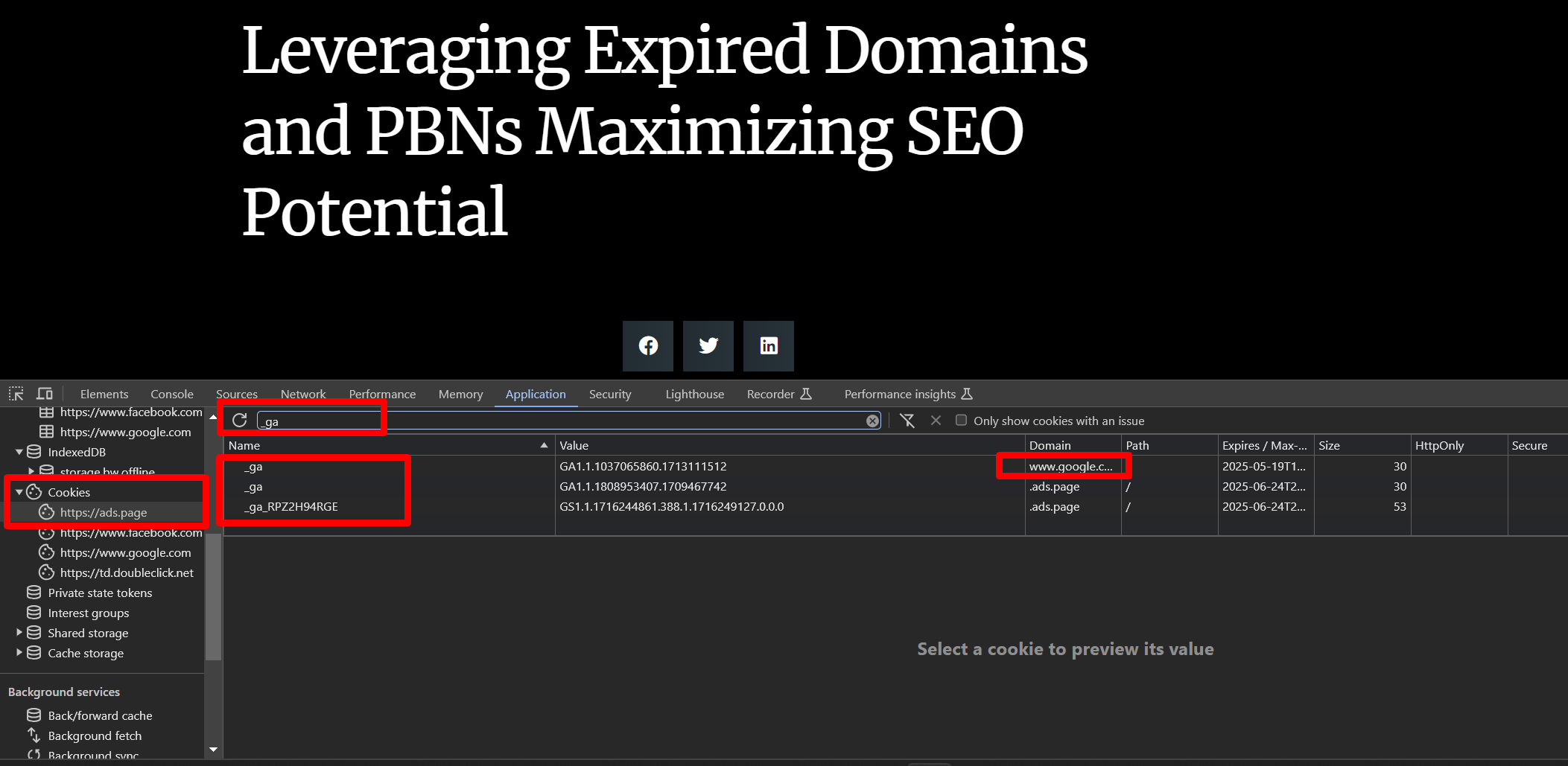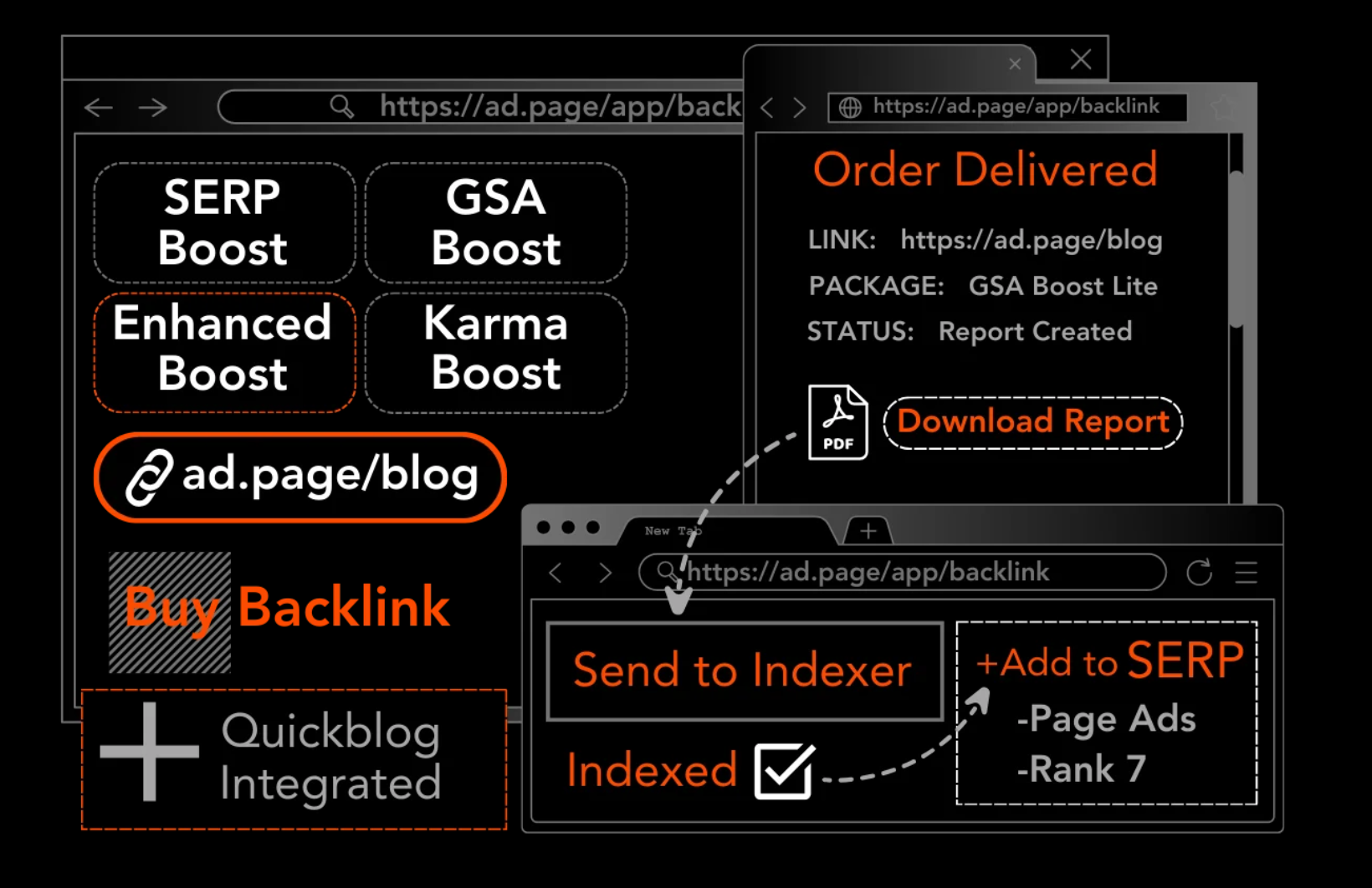How to tell if Googlebot is visiting your website?
When Google Bots visiting your website its good for your website is not preventing anything to make you visible online, so you can be sure there is no technical problem for indexing your website on Google.
How to check Google Bots visiting your website ?
- Googlebot`s IP Addresses and access logs is one way to check you receiving traffic from Google.
- Second option is using Google Search Console to see crawled pages.
- Third option is Googlebot`s user-agent in your logs. In order to access the logs Login to Google Analytics and follow these steps:
Go analytics and look for all pages
Then search for user tag on `Page` section
And you will discover the various bot sources Including Googlebots
And how to Identify which page Googlebot is crawling?
You can cross reference or match Googlebot IP address and Crawlers IP addresses.
How to access your logs ?
Your site must holding them in IP logs of visitors :
- Server Logs: Examine your website’s server logs to find requests from Googlebot. Look for entries with “Googlebot” in the user-agent field.
For your specific website it will varies for example for WordPress there are Tracker Plugins
For your HTML based site you can access via Apache logs.
- Web Analytics Tools: Utilize platforms like Google Analytics to track Googlebot traffic. Check the “Crawlers” or “Bot” sections in your analytics reports.
- Search Console: Use Google Search Console to see how Googlebot interacts with your site. Review the crawl stats and crawl errors sections for detailed insights its been described above.
How to tell if Google has linked to your website?
It`s super easy to see you site is indexed go over your browser and type site:domain.com/article
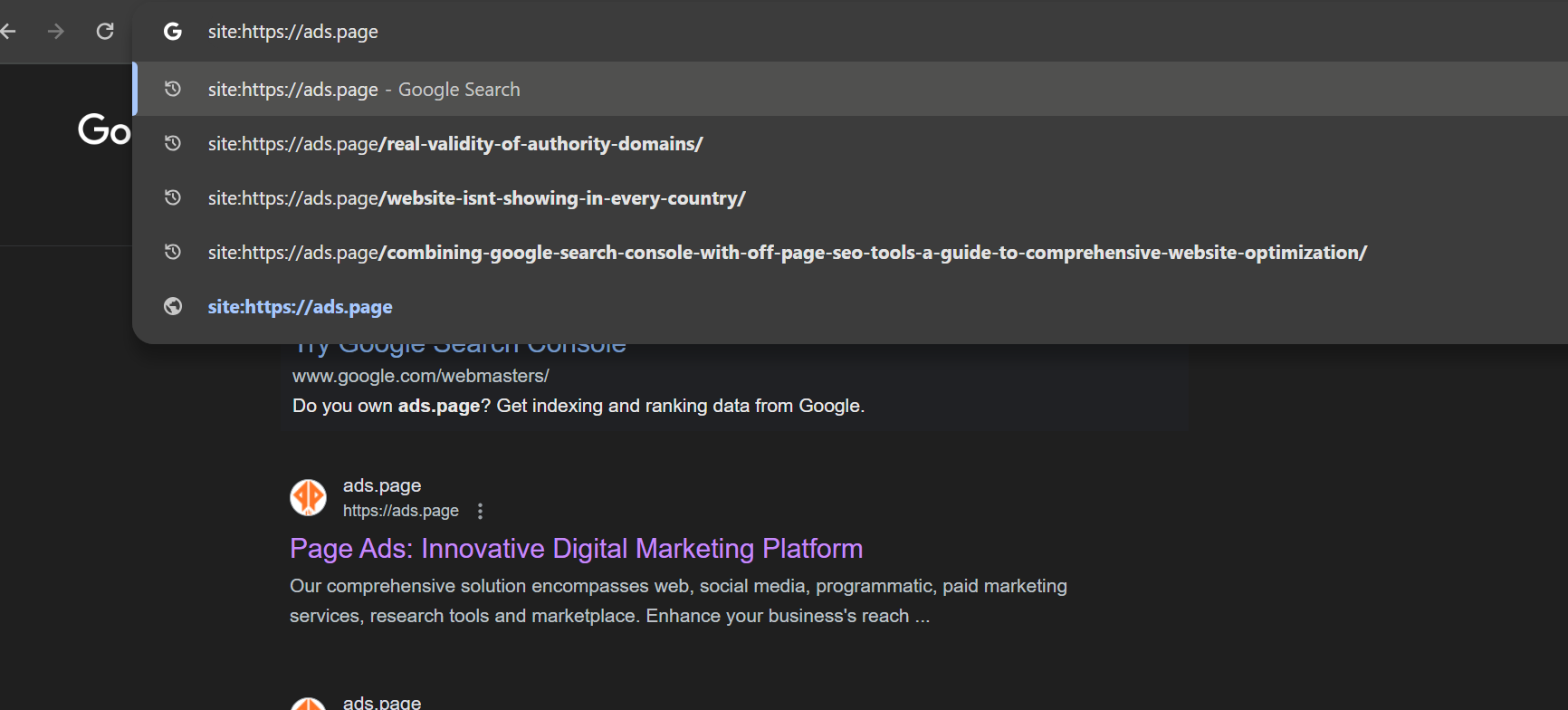
How can I identify the exact people visiting my website?
Here are few ways to track your website both internally and externally with these tools.
- Google Analytics: Track visitor behavior, including pages visited, session duration, and location, Analytics is gold standard when it comes to traffic monitoring and super useful as a guide for your upcoming SEO strategy.
- Cookies: Use cookies to monitor user preferences and movement on your site.
Here is how to track your cookies if you using WordPress
And if your operating an HTML Based Website
Basically plugins does the job for every website out there.
- IP Tracking: Record visitor IP addresses to identify locations and regions, IP tracking also beneficial for which languages speaking countries attract most of your content. Google localization options allows users to search first in their local languages if not Google provides search results from other languages so it`s crucial to determine which regions your content attracts the most. At the moment, %59 of searches on Google performed as English.
- User Registration: Encourage users to sign up with email for personalized tracking, obviously this is an alternative to determine who is interested in your content compare to who is visiting, interest is signal so you can build your strategy in a more clear path.
- Traffic Estimation Tools: Use tools like Page Keyword Research for traffic estimates and insights especially keyword intent ,keywords you use in your website is a crucial part of your organic traffic you are getting at. Keywords determine which intent you gonna get your visitors from and it brings another question Keyword difficulty effects your overall visitors. So its not a correct indication of your potential traffic could be caused by competition in the Web. Who has the best and useful content gets the high ranking,
How to be sure traffic estimations are correct?
You can check the big websites comes first or second in Google and where their traffic comes from.
In order to check the traffic sources for third party URL I like to recommend SEMrush domain check tool.
How do I check if a website allows web crawlers?
Doesn’t matter which type of website you have (WordPress, HTML etc.) every website have a Robots.txt file you need to check the file and as a choice you can determine which preferences you want to allow bots to crawl or not crawl.
Also in the upcoming series we gonna explain and share an SEO trick in help with Robots.txt will help you use your Crawl Limit Rate more wisely for webpages to Indexing more effectively.
How quickly can a Google bot crawl a website?
It depends on the websites size Google average daily crawl limit is 15 Mb so depending on the Googles latest algorithm average crawl took for a whole site took 3-30 days. In the latest March Update most important thing came out from the release is `Useful Content` update.
Is Google tracking the sites I visit?
Yes, Google tracks the sites you visit with these methods:
- They use cookies, web beacons, and device identifiers or the session identifiers.
- Browsing activity is associated with your Google account if you are signed in if not by IP.
- Google uses this data to personalize services, search results, and ads
- Using Chrome, Google knows every site you visit, even in incognito mode and it applies to personalize services and search results also.
Other platforms tracking the sites you visit :
Facebook: Tracks your activity on their platform and across the web using Facebook Connect.
Amazon: Monitors your browsing and purchase history for personalized recommendations and ads and generates recommendations for your shopping (Amazon uses cookies heavily and other Paid marketing platforms uses same recommendations.)
Apple: Tracks your usage within their ecosystem and across apps.
Microsoft: Collects data through its services like Windows, Office, and Bing. (not if you using another browser)
Twitter: Tracks your interactions on the platform and across the web through embedded tweets and buttons.
LinkedIn: Monitors your activity on the platform and through LinkedIn plugins on other websites (Mobile App on both Android and Apple)
Yandex: Uses Yandex Metrica to track user activity on websites.
TikTok: Tracks your interactions on the app and your browsing habits especially external links through platform.
How to check the crawl activity of your site?
Go over GSC (Google Search Console) and from URL Inspection tab type the link you wanted to search like in the image :
How often do Google’s crawler bots index website content?
Google Crawlers took 3-30 days to index the whole website. If you adding additional content to your website and Google Crawlers frequent with after the first index, after that Google Crawlers decides how frequently visit your site to scan your content. This is the crucial part of the Indexing process reason why, your first 10-15 content Google evaluates and decides your crawling cycle so make sure your first articles stand out. Here is the detailed guide how to shape your first stages of your website for SEO purposes.
How to find out if a website uses Google Analytics?
Here are the ways to find out
-
View Page Source: Right-click on the website, select “View page source,” and search for “gtag,” “analytics.js,” or “gtm.js.”
-
Check Other Files: Open Developer Tools (F12 or Cmd+Option+J), go to Sources, and search for the same keywords.
-
Network Tab: In Developer Tools, go to the Network tab, search for “collect,” and refresh the page to see GA requests.
-
GA Debugger: Use the GA Debugger Chrome extension and check the Console in Developer Tools for GA requests.
-
Cookies: In Developer Tools, go to Application > Cookies, and search for “_ga” to see if GA cookies are present.
-
Ghostery: Use the Ghostery Chrome extension also being used as Ad Blocker to see if GA is listed as a tracker.
-
Screaming Frog: Use Screaming Frog to crawl the website and check for GA tracking codes.
How to request Google to crawl my website on daily basis?
Here are few suggestions to get index on daily basis:
- Use Google Search Console:
Link your website to Google Search Console.
Submit your Sitemap XML check the image for how to do it ?
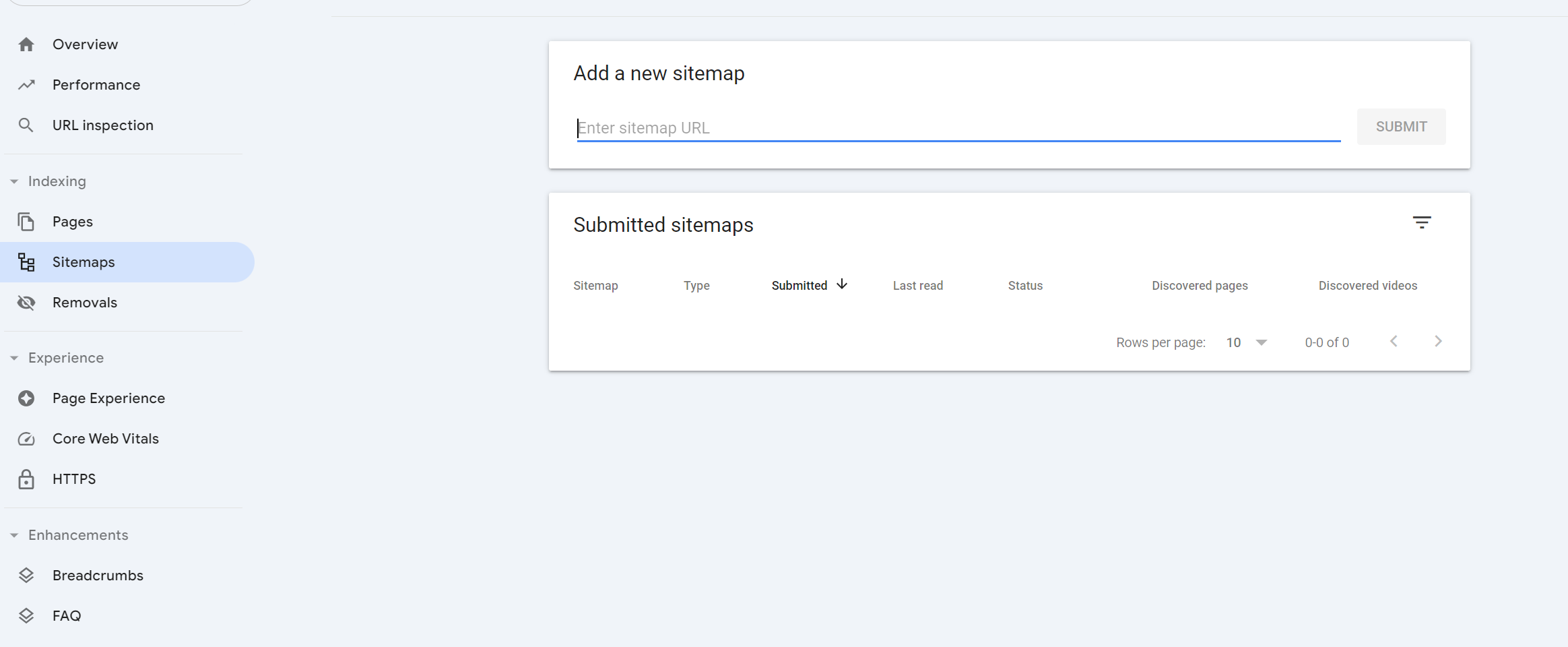
Google GSC
Use the URL Inspection tool to request indexing.
- Update Content Regularly: This is the number one factor, good content doesn’t need external interventions once Google recognize your content as useful content bots will visit your site regularly. Depending on the quality of your content and short and clear answer will determine your indexing cycle also.
Publish quality content daily.
Update your existing content to keep it fresh.
- Internal Linking:
Link your new content to other relevant articles on your site, this steps helps Google to understand your website content relevance (Maybe the most underrated part of the SEO and biggest off-page gain comes from internal linking. Try Page Ads CTA Plugin ( Does internal and external linking of your website fully automated)
- Get Backlinks:
Acquire high quality backlinks from other reputable sites to increase visibility and crawling frequency.
And if you wondering How to get Backlinks ? check Backlink Gateway
Use the <lastmod> Attribute:
Accurately use the <lastmod> attribute in your Sitemap to indicate the last modification date of your pages.
- URL Submit to Google:
Notify Google about changes by pinging them using the Sitemap URL submission feature.
Avoid Overusing Manual Requests:
Use the “Request Indexing” feature only seem is necessary for critical updates, not for every change !
If your Web Pages still not visible in Google, Try Rapid Website Indexer Service (Rank in Google for non-visible webpages.) service act as a Website Indexing Tool.
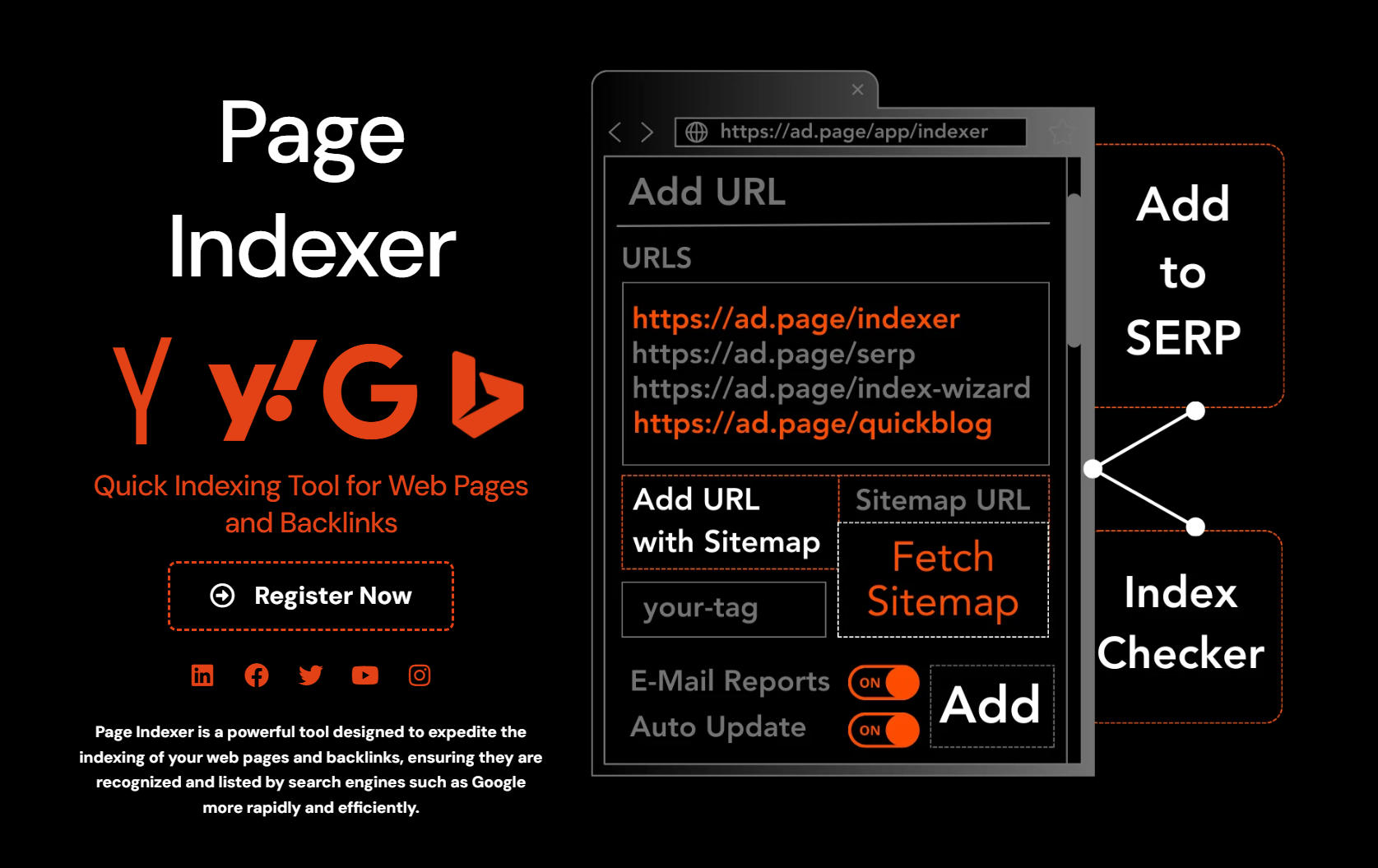
Website Rapid Indexer
Emma Turner
Page Ads