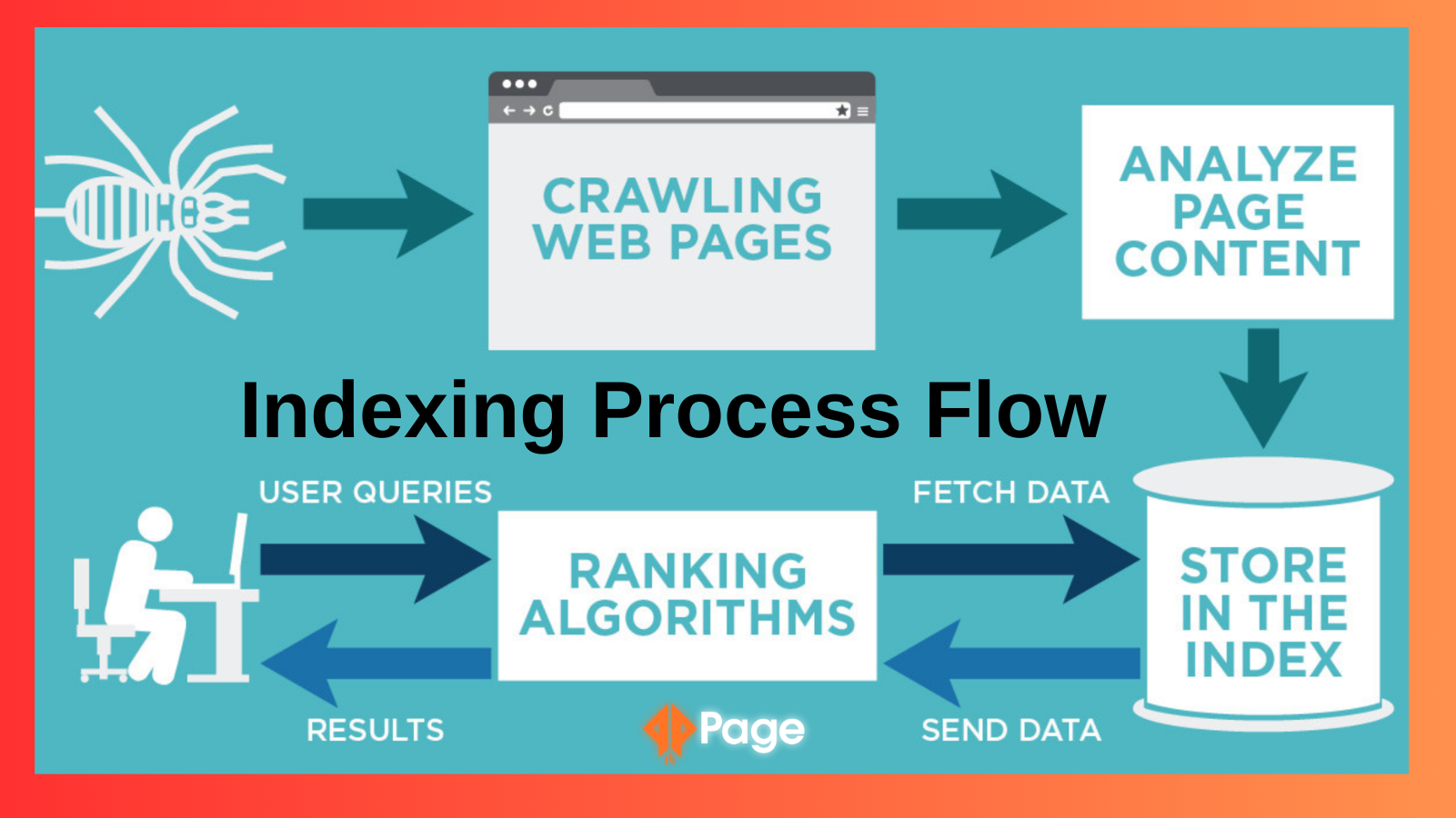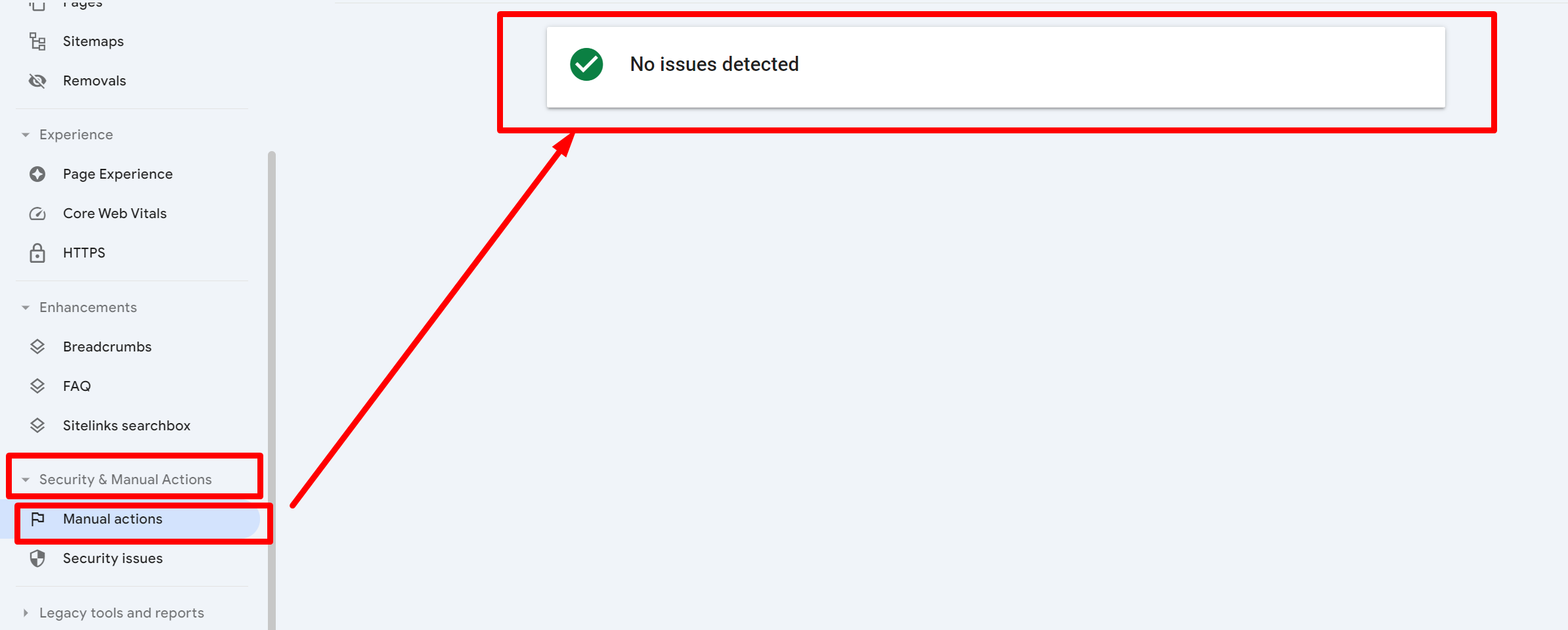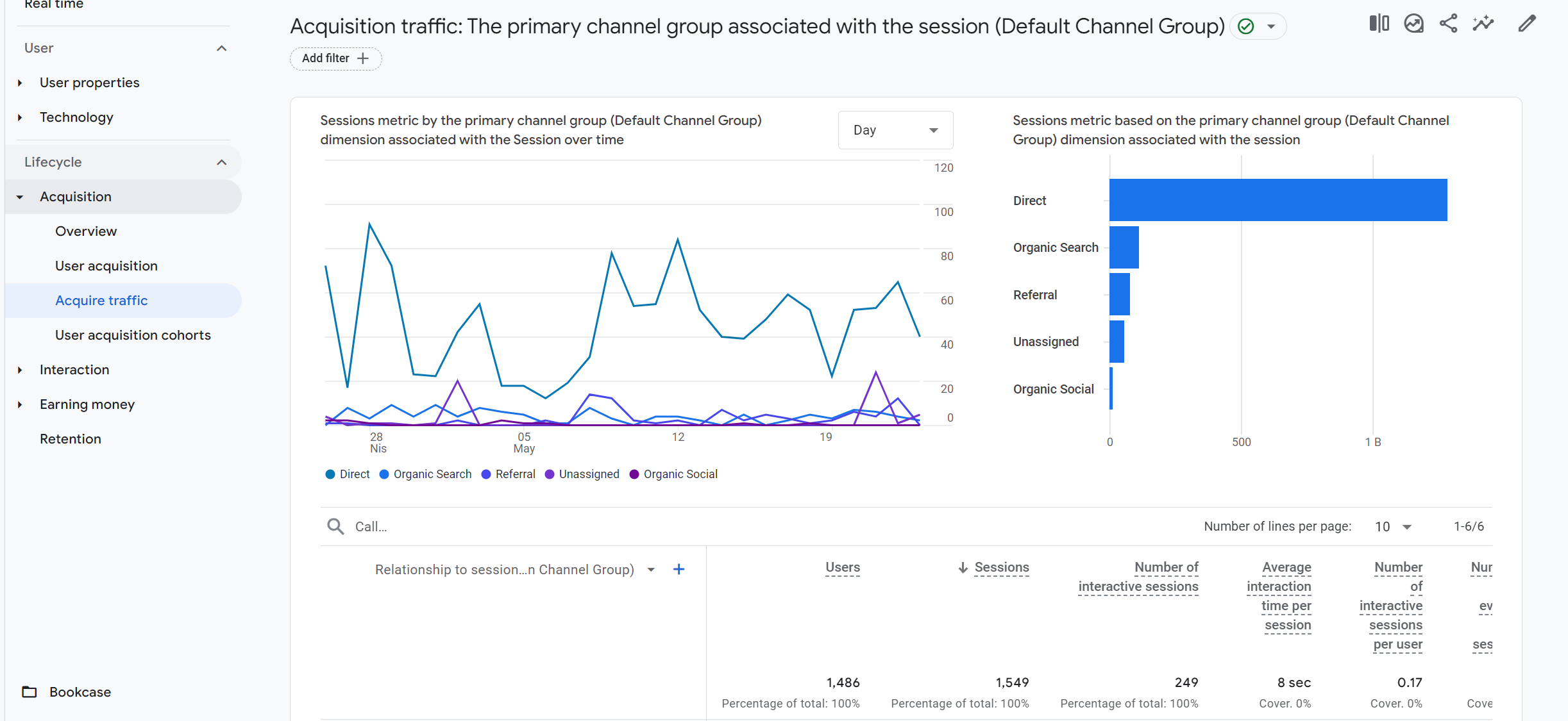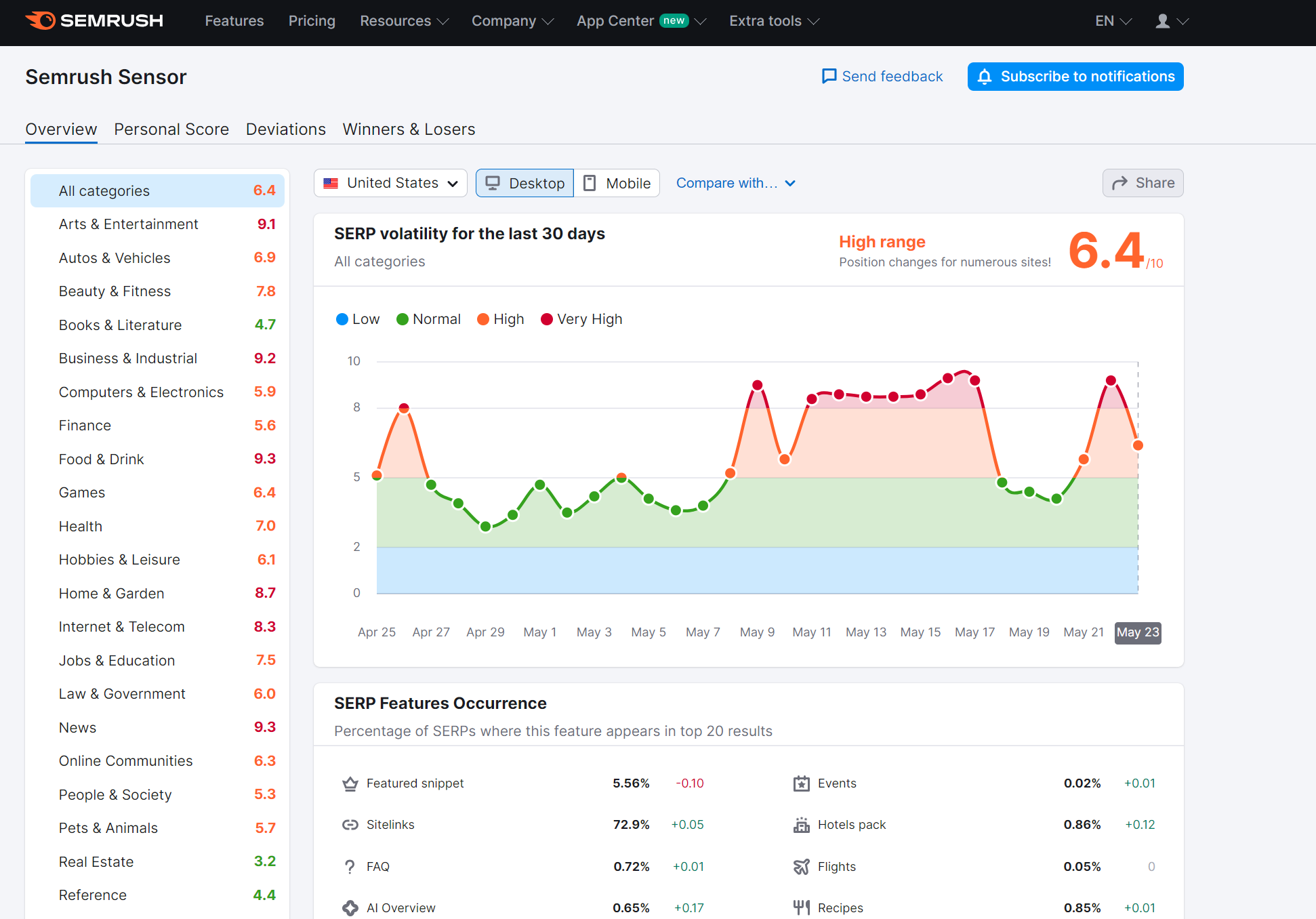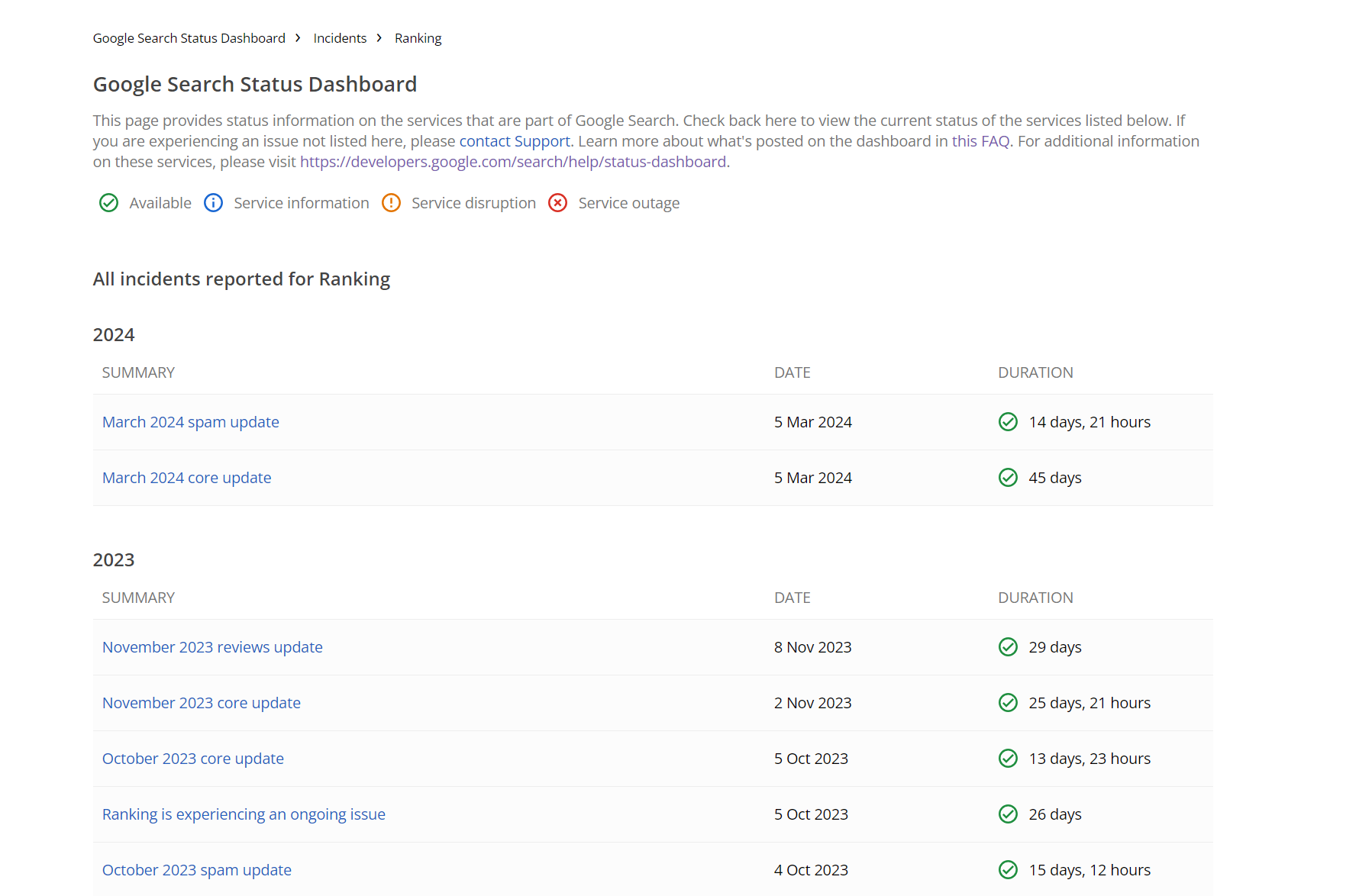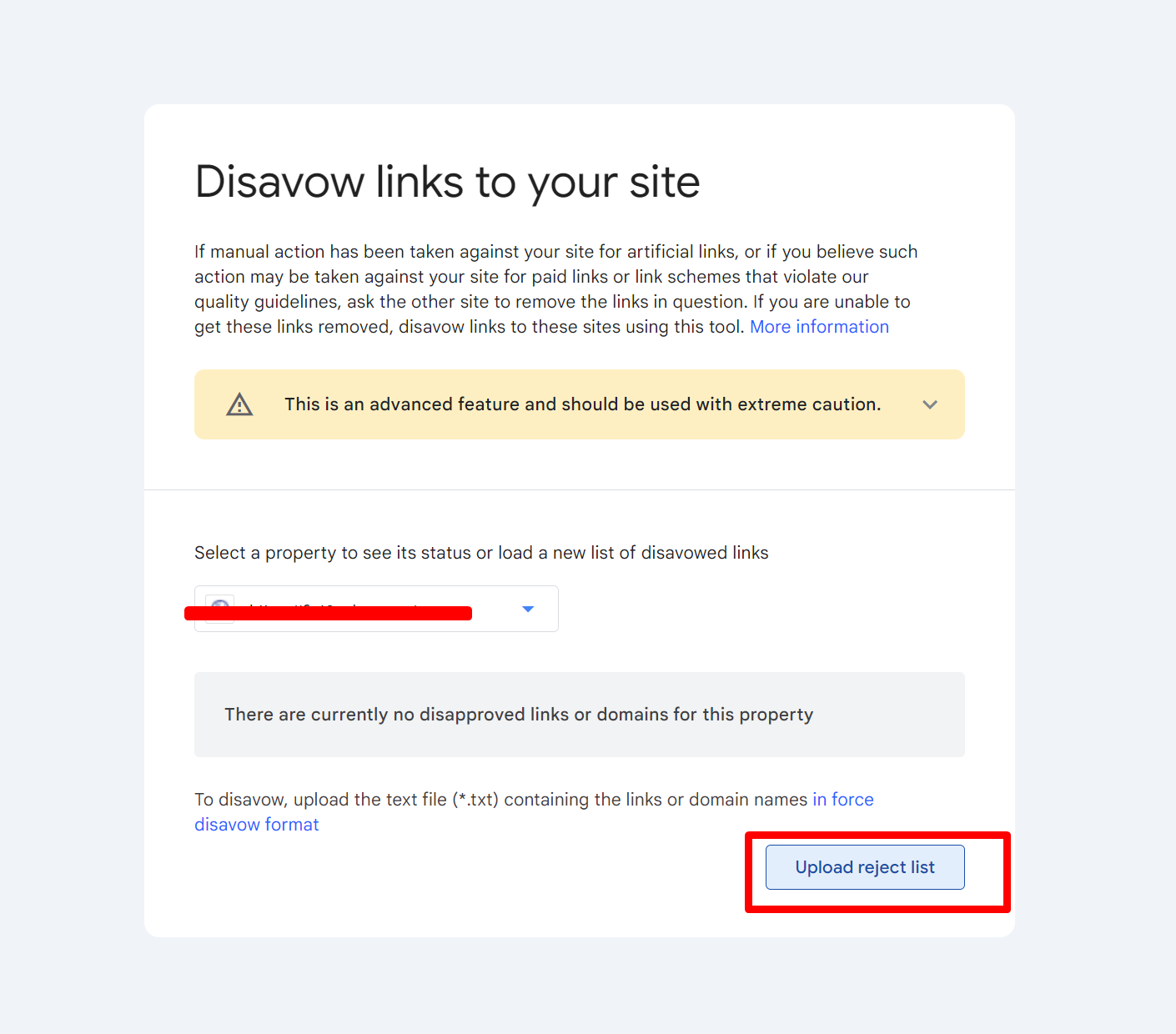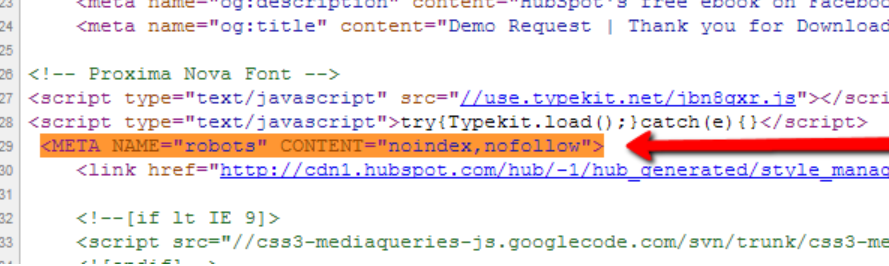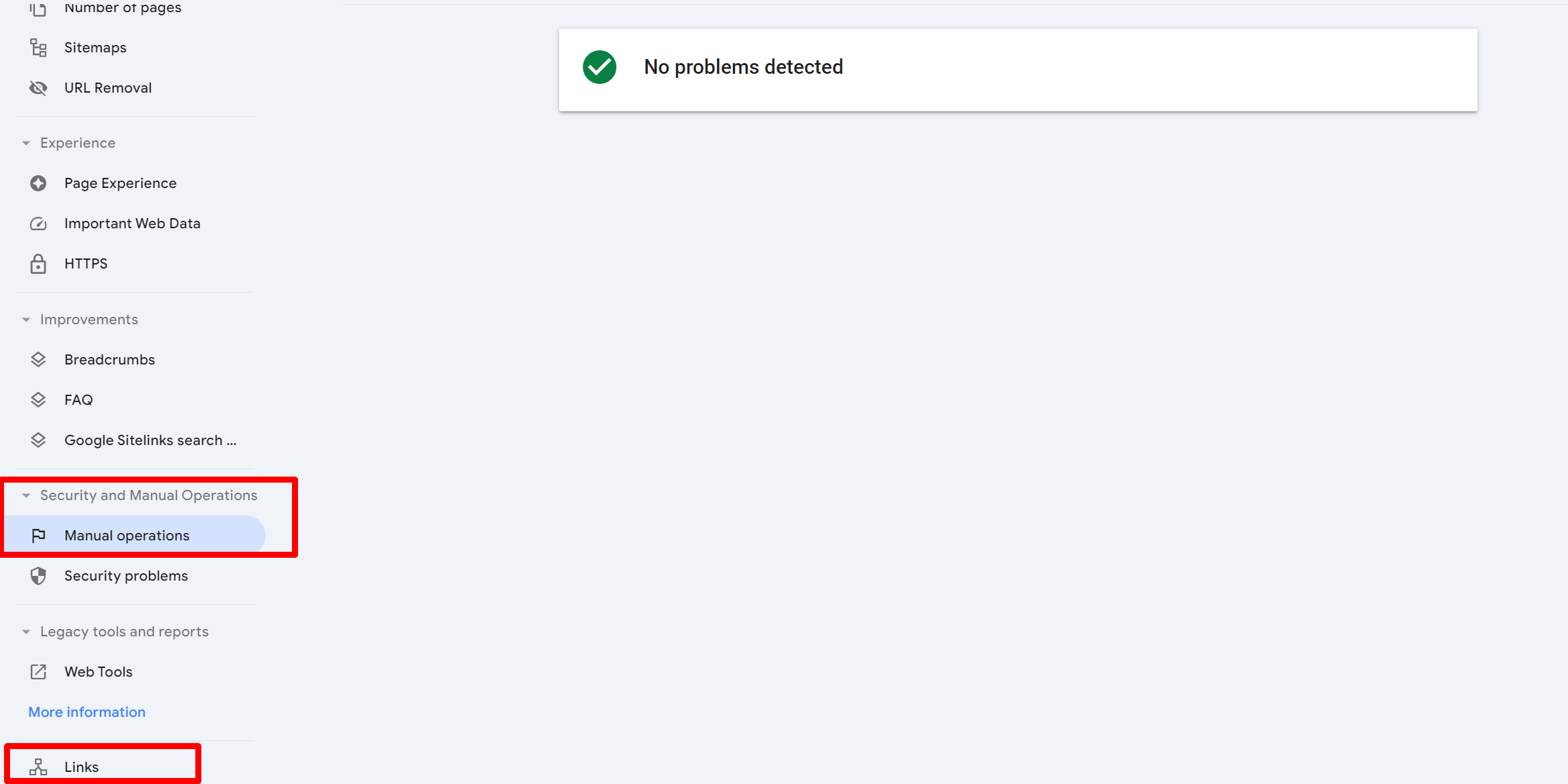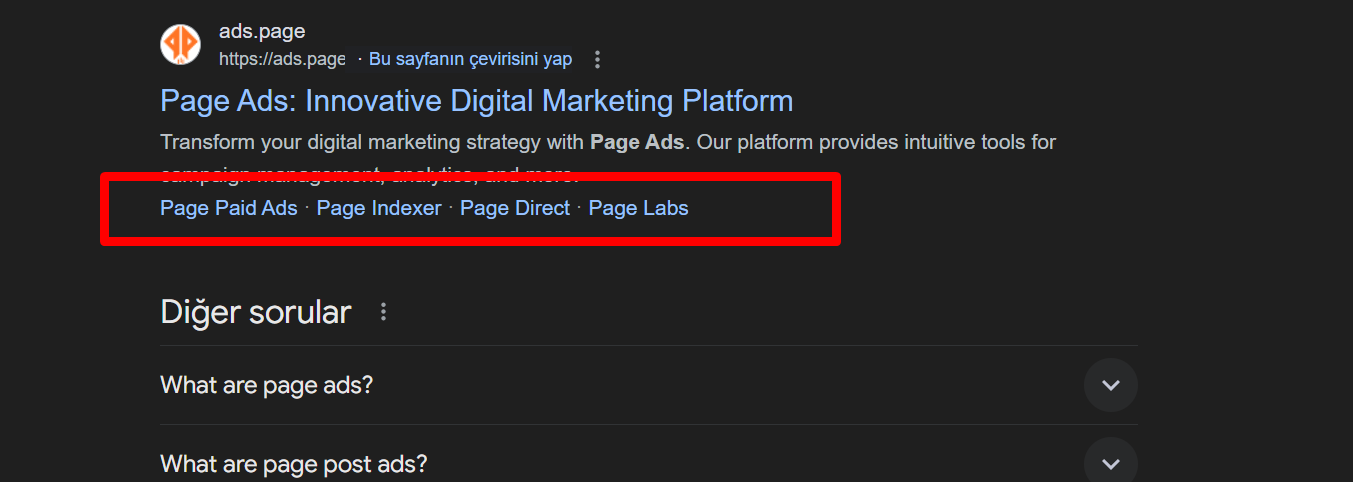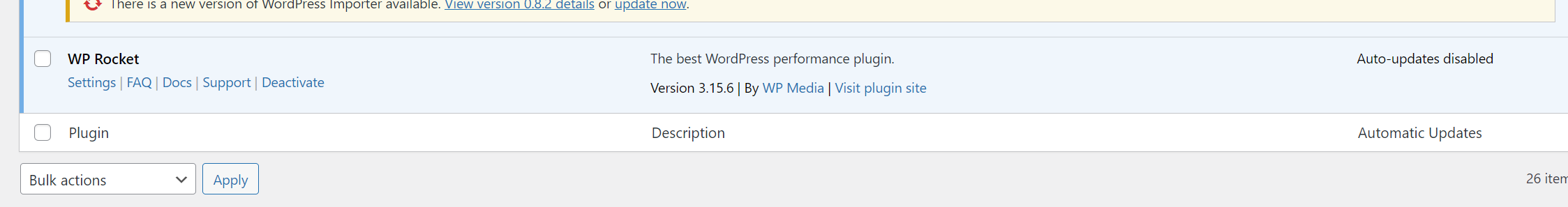How many pages is Google crawling every day?
Google crawling is the process by which Google’s web crawlers, often referred to as “Googlebots” or “Spiders,” systematically scans your website and if they find something valuable in your website they send to indexing engines.
Here is the Google`s crawling steps:
-
Starting Point:
Googlebots use a list of URLs from previous crawls and sitemaps (.xml) this process gathers the first data to evaluate.
-
Visiting Pages
They visit these URLs (Crawling Web Pages) and follow links within the Website and evaluate further.
-
Collecting Data
They gather information (Analyze the Page Content) about each page’s content, metadata, and analyzing the content structure of your webpage and content relevance (In this stage Google finds out which category your website falls out and start ranking you with those competitors.)
-
Noting Changes
They note new pages (Store in the Index Directory) and updates to existing ones, this process also called Indexing process will notice and add your new content every time you update your website.
-
Sending Data
The collected data is sent to Google’s servers for processing and indexing. Basically replying user queries from that Index Directory, categorizing this data for the users involves ranking algorithms.
How Google ranking algorithm works?
Google Ranking Algorithm is a system helps users to show them, best answer on Google`s directory. Best could mean as Useful , Or simplest answer it could be or most Solid information (Based on Peoples Comments and Interaction in the Website) could it be also.
As we know Google have more than 21.000 (We know this number from the Yandex Leak , Yandex also uses very close ranking factors) ranking factors being effecting the ranking stage. But it`s kinda impossible to grasp everything for a SEO professional subjects pay attention to close to 200 factors.
Ranking Algorithm Breakdown:
Understand the Search: It figures out what you’re looking for on your search results.
Find Relevant Info: It looks for websites that match your search words (based on the previous clicks and impression data shows you useful content)
Check Quality: It picks websites that are trustworthy and accurate
Look at Usability: It prefers websites that load quickly and work well on all devices, Google also provides Search Console and Insights to measure those metrics.
Consider Context: It takes into account where you are, your past searches, and your settings to show the most useful results.
How to find out if my website is penalized by Google or not?
- Check Google Search Console:
Look for manual actions under “Security & Manual Actions.” If there are issues, Google will provide details.
- Analyze Google Analytics:
Review your organic traffic. Compare traffic drops or dramatic impression rate falls with the dates of Google algorithm updates.
- Use Penalty Checker Tools:
Tools like Semrush Sensor or Page Keyword Research Tool can help identify penalties in your Website by comparing traffic patterns before and after Google updates.
Here are the key metrics to watch : Average Volume, Monthly Traffic Change, SERP Ranking, (Search Engines Like Google) , Average CTR, Total Clicks or Visitors on your Website.
How to Solve Google Penalty Related Issues?
- Identify the Cause:
Manual Penalty:
Check Google Search Console for details on the violation
You can also check Google Analytics for Dramatic Traffic Changes.
Algorithmic Penalty:
Compare traffic drops with Google algorithm updates to understand the cause.
- Fix Unnatural Links:
Incoming Links:
Remove or disavow spammy links using the Google Disavow Tool.
Outgoing Links:
Remove or add “nofollow” to links pointing to other sites. This is super crucial reason why you are sharing your sites general authority with other Websites mostly competitors helping them as giving backlinks so nofollow is a must especially if your website have a comment section !
- Improve Content Quality:
Remove or merge thin content pages (This strategy varies people often asked which is beneficial for SEO long mega articles covers every direction or short and answering specific question type of articles: Answer is if your content needs a longer and detailed explanation best way to go writing them in long way, simplest way to explain this if your user needs additional data and if you don`t provide them in your article they leave your page and Google evaluates this your content no longer valuable or something missing this causes mostly the major traffic drops so On-Page SEO is super crucial to maintain this score.
Hint : For long written or Mega Article one disadvantage is people having a hard time to find the answer they looking for so as a suggestion place the answer on top of the Page and for details say them scroll down for whole details. Or you can use Read More Tag on your webpage.
In short Add unique, original, and valuable content which helps people find what they looking for.
- Resolve Duplicate Content:
Eliminate copied content.
Use “noindex” for pages (Easy Fix !) with duplicate content if they can’t be improved. Removing them from your Website could effect your overall SEO score worse !
So “noindex“ is much better and hassle free option.
- Optimize Your Website:
Follow SEO best practices using a comprehensive SEO checklist or use Page A.I.D for detailed 360 Analysis also with Cross Funnel Analysis.
- Submit a Reconsideration Request:
After making necessary changes, request a review from Google via Google Search Console
- Monitor and Adapt:
Continuously monitor your site’s performance.
Stay updated with Google’s guidelines and algorithm changes to prevent future penalties for traffic drops use Keyword Research Tools to determine upcoming trends to change or update your material also.
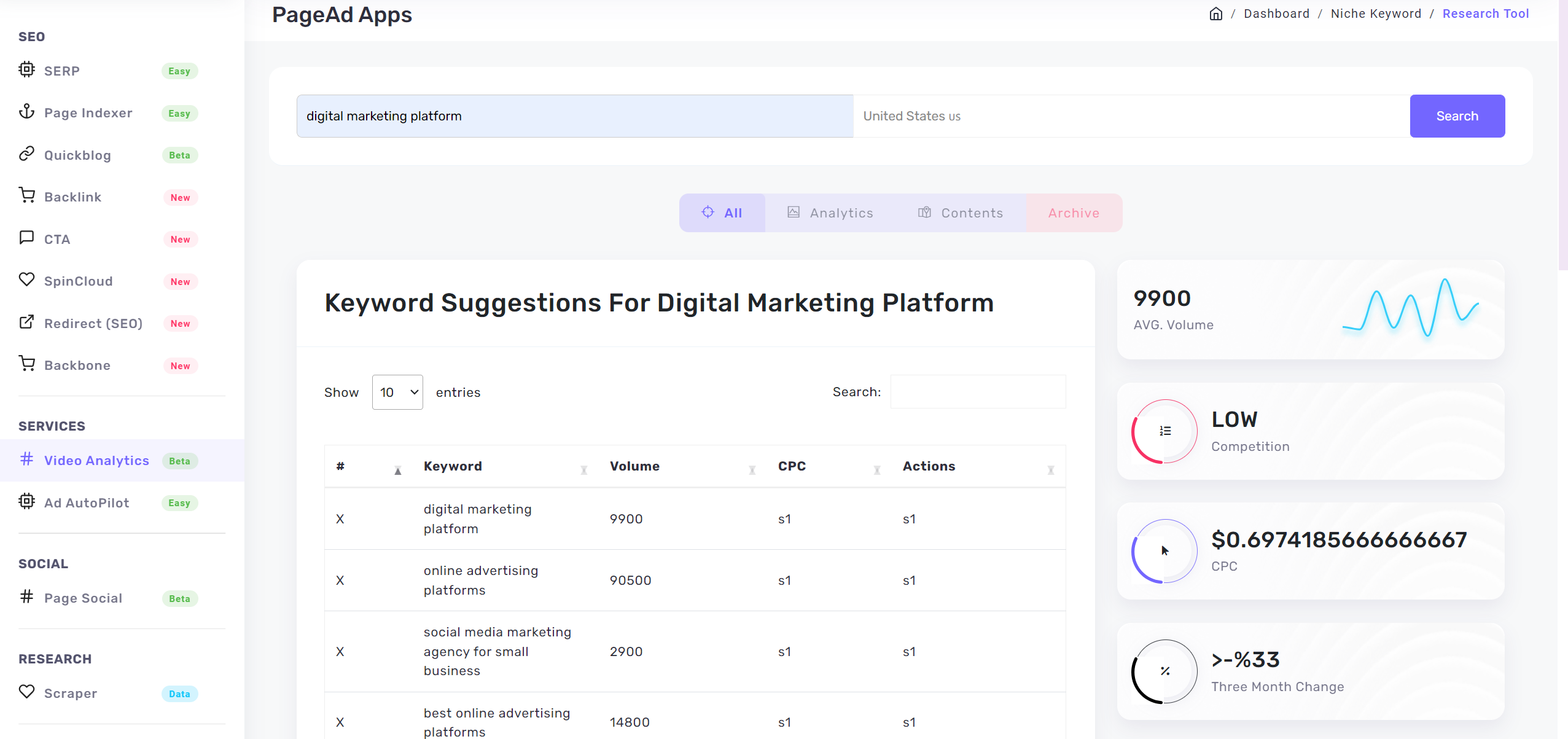
Page Keyword Research
Why is Google ignoring my website?
What is Metadata when it comes to SEO ?
Before explaining what metadata is one important factor : Google`s algorithm become super advanced in recent years thanks to A.I and Contextual Engine (Check Also CTA for reverse SEO analytics) improvements they added to their ranking system so Metadata is not a main thing to look at anymore but its still valid for Crawling and Indexing also for Content Analysis in Google`s end. So keep in eye out your Metadata in your website.
What is Metadata ?
Meta Description is a brief summary of a web page`s content.
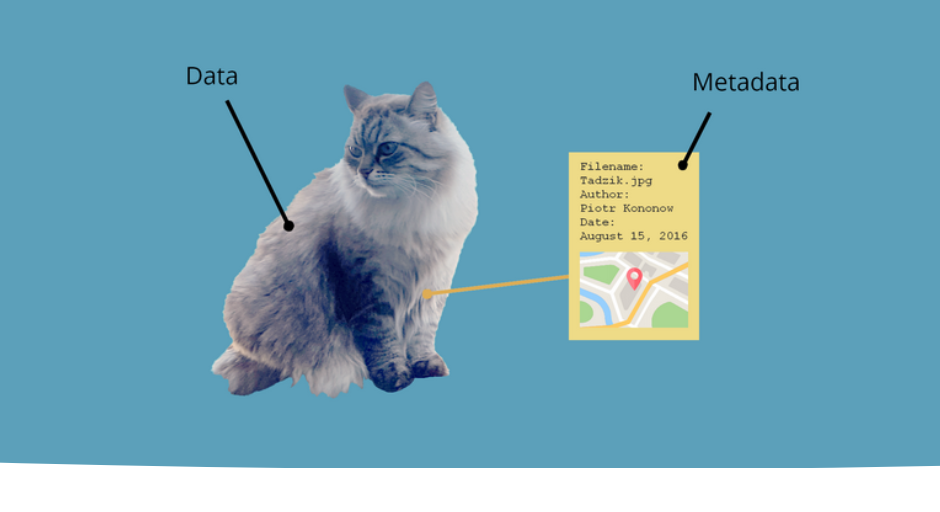
Hubspot
A meta description is a brief summary of a web page’s content. Its located under the title and gives suggestions or keywords for the users to easily recognize your site has the content they looking for. Metadata or Meta descriptions must be ! not more than 2 words and unique and utmost target the actual question.
Another hint after the 2024 March Core Update Metadata and the tags become useful again like showed in image.
How to place Metadata in correct way ?
- Make sure page title is set, and not exceed 60 characters , longer page titles or longtail keywords have a difficulty over search performance of your Page.
Like in this article`s Title it`s less than 60 characters: How to Check If Googlebot Is Visiting Your Website Part-2
Meta Description should be 140-160 characters also needs to be unique explanation of the subject, needs to target actual keywords ! most important part it shouldn`t be written as adcopy it should be written as explaining a specific question:
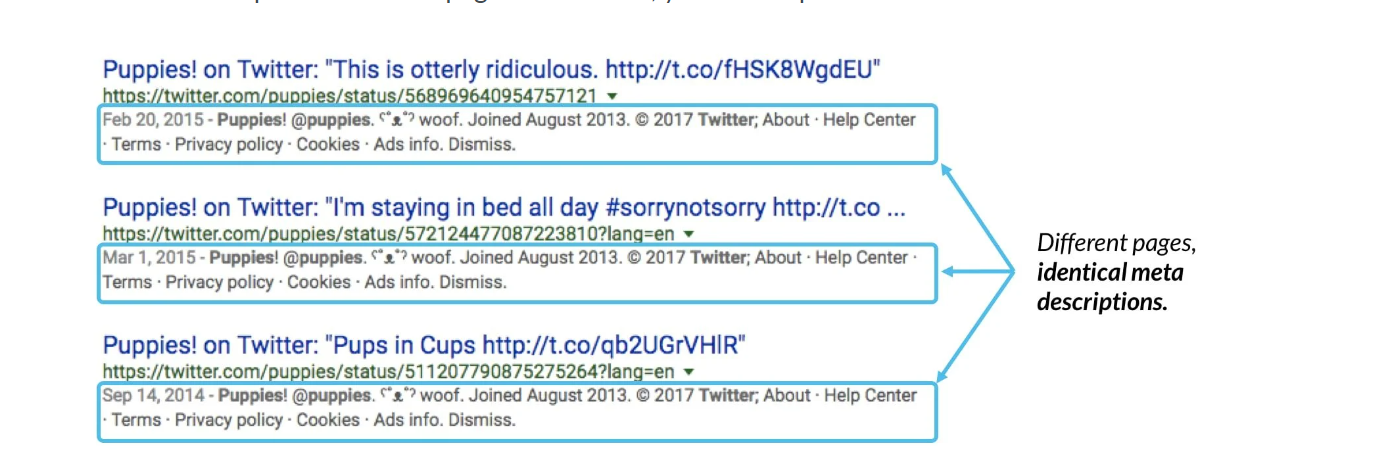
moz.com
Sometimes it`s very hard to find short title if you have a long article best way to proceed in those just focused on what is your article is actually solving or general topic is, and place the metadata in a correct way Google will handle the rest.
- Add a descriptive page meta description.
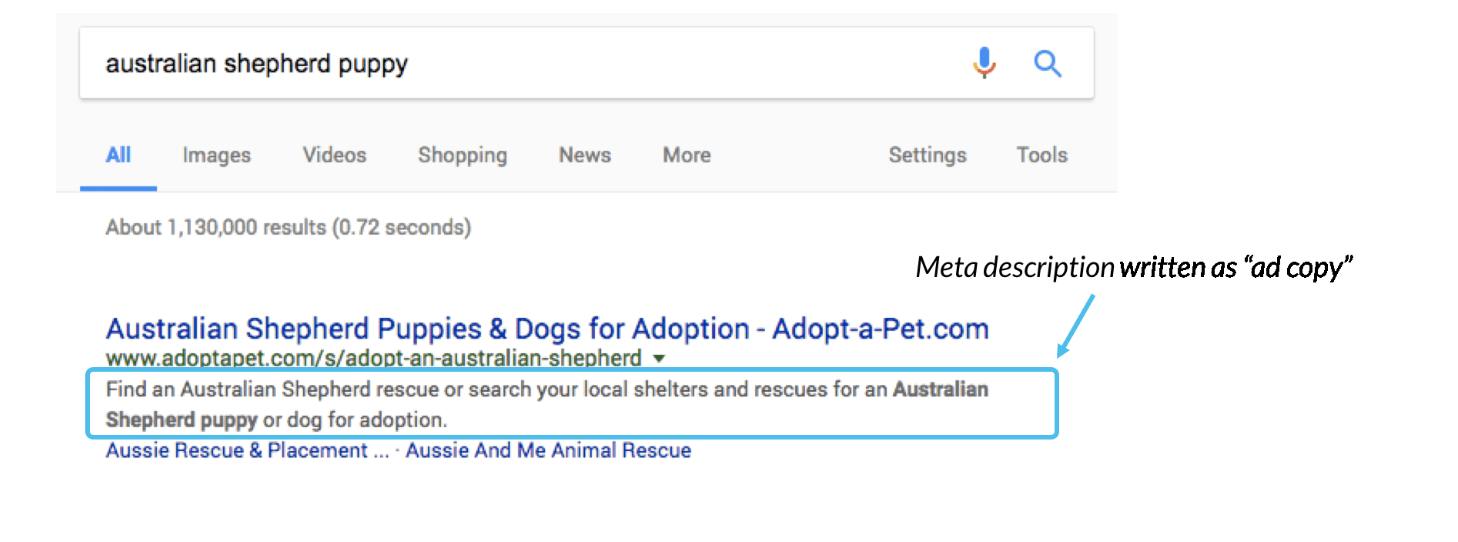
moz.com
- Use H1 tags for the main heading its must be general category or subject you want to answer.
Example : SEO Checklist for Your Website
- Use H2 or H3 tags for subtitles.
Super beneficial for sitemap recognition from Google`s end. Keep in mind every title evaluate as different sub-content so longer article writing is not effecting your overall SEO outcome compare to single subject answering articles. Make sure your answer stands out in the webpage.
- Image Optimization:
Use ALT tags for descriptions (Descriptions needs to be
Resize images correctly. * Check on both mobile and desktop for optimal view recommended image size for a websites are:
| Website Image Type | Image Dimensions (W x H) | Image Aspect Ratio |
| Background Image | 1920 x 1080 pixels | 16:9 |
| Hero Image | 1280 x 720 pixels | 16:9 |
| Website Banner | 250 x 250 pixels | 1:1 |
| Blog Image | 1200 x 630 pixels | 3:2 |
| Logo (Rectangle) | 250 x 100 pixels | 2:3 |
| Logo (Square) | 100 x 100 pixels | 1:1 |
| Favicon | 16 x 16 pixels | 1:1 |
| Social Media Icons | 32 x 32 pixels | 1:1 |
| Lightbox Images (Full Screen) | 1600 x 500 pixels | 16:9 |
| Thumbnail Image | 150 x 150 pixels | 1:1 |
- Content Uniqueness: Avoid duplicate content across pages. Duplicate content wont even consider to be indexed so you will loose the from square one.
Internal Linking:
Link pages to and from other pages within your site. Ensure all links are working, 404 Broken Links will effect your SEO outcome overall.
- Write detailed and descriptive content
- Avoid short, single-paragraph pages
Common Reasons for Google Ignoring META Data
- Title Tags: Too short, too similar across pages, or keyword-stuffed (Avoid this especially in order to gain more organic keywords on Google, cause it will bring negative impact on your overall SEO score and Domain and Page Authority.)
- Meta Descriptions: Lack of uniqueness, relevance, or clarity (Don`t write adcopy style descriptions like best tools for x service, answer a specific question because people mostly asking the question then wrote the reviews about the subject.)
How does Google index a site? Is speed a factor?
Short answers is YES ! a huge one , Loading speed of a website is a direct ranking factor due to Google`s Guidelines for every type of device Desktop Mobile Tablet etc. needs to lightning fast cause Google evaluates loading speed is a user experience so it doesnt matter if you have the best content as long as you have a slow loading speed it cause huge devaluation on your overall SEO score.
Recommendations for faster website:
If your site is HTML based use smaller image formats like .webp or .svg or .png also for video format or for animations use .lottie format. It improves websites overall performance score by a mile.
If your site PHP based or you are using WordPress make sure eliminate or disable unnecessary plugins and optimize speed the ones recommended for HTML based website above.
One other tip use WordPress Cache plugins to speed up your Website even more, these plugins also gives you the red-flags and improvements needs to be done in your site and recommended to use Lazy Load on your images so when the user surfing your site and reading content images will load in the background for optimized user experience, finally use Google Search Console Insights to match those metrics.
How to fast index without using Google Webmaster?
In order to index faster here is the detailed guide, but if you have lots of content and need to speed up the process we recommend using Rapid Website Indexer Service, Just to clarify you don`t need a Google Webmaster to be get indexed, Webmaster is just a service to manage your Google Search relevant issues from one service. So even if your website isn`t connected to Webmaster account your site will be index.
Is Google Search Console paid or free?
It`s completely free to use for every website owner. for more advanced technical readouts and statistics you can use tools like Page Keyword Research or for Cross Marketing Funnel metrics stay tuned for A.I.D
Emma Turner
Page Ads