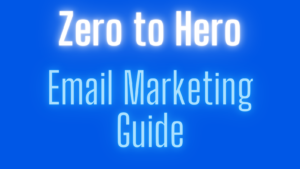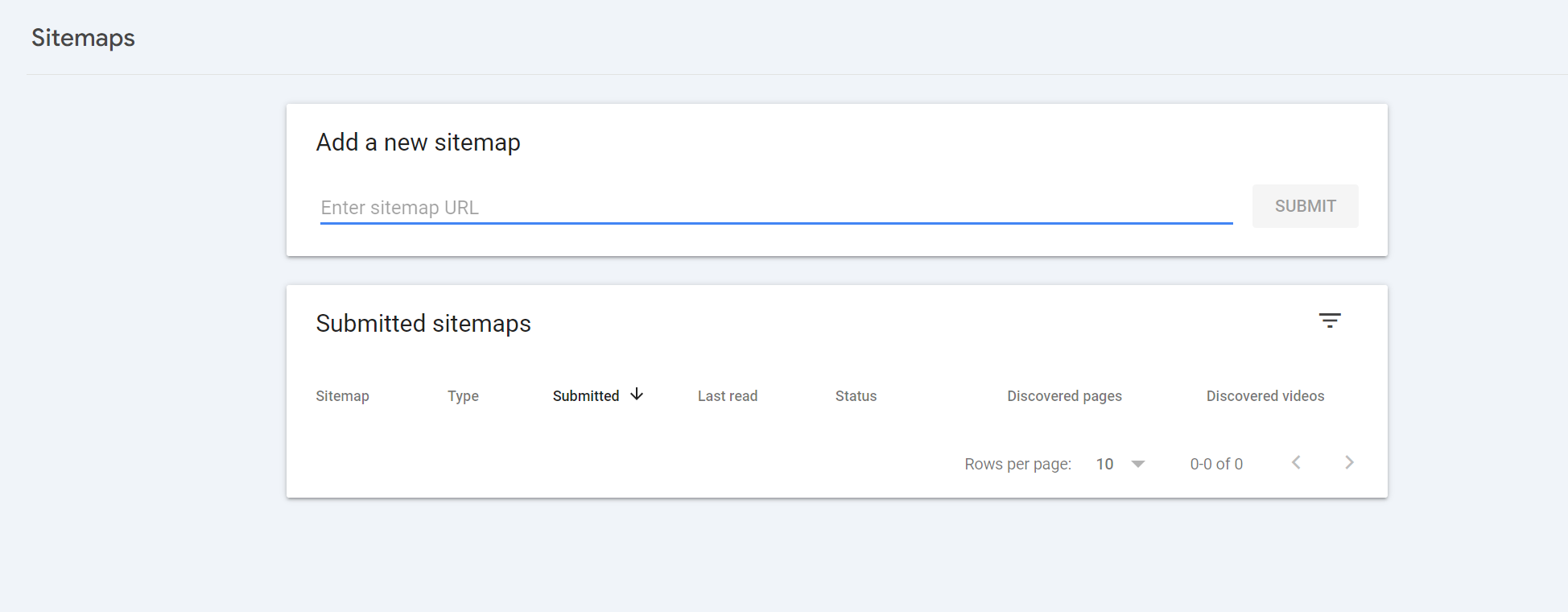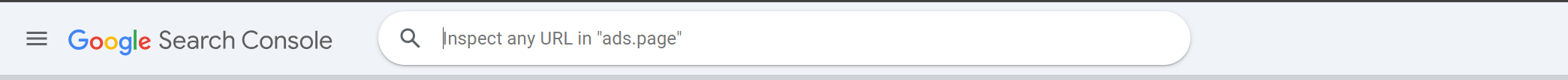What GSC (Google Search Console) does ?
Search console helps you monitor, analyse and give you feedback on Google also anything related to your site with Google can be manage from search console so as SEO specialist it`s number one service or a tool to learn and needs to be use.
I will explain what GSC offers in a second but before do that lets discuss the toolset beside GSC needed to fully analyze your site.
Basically there are multiple services offers more metrics outside what Google offers for.

Combining Google Search Console with Off-Page SEO Tools: A Guide to Comprehensive Website Optimization
Cause in order to do effective SEO you need to analyze competitors, general anchors, keyword and long tail keywords relevant to your websites main topic.
We will cover SEO basics in the upcoming article for different business types
In the meantime lets discuss what needed beside the GSC to fully grasp your SEO effectiveness.
What are the Tools needed beside the GSC ?
There are several services helps bring metrics as Off-Page SEO (Your websites outside interaction with the web like backlinks and several other connections)
Off-Page Tools:
Ahrefs (offers free link and backlink checker service online, also in free version gives you free tracking )
SEMrush
Majestic
Page Keyword Research ( Keyword Research with keyword variations, Search Volume, Changes, CPC etc)

Page Ads
Etc.
How to effectively use these tools in harmony ?
Research needs to be done by the tools I referred above you can imagine them as a pathfinder or a compass like any other website you have competition and most importantly most of the content already placed on these websites. So what you need to looking for is simply the Keyword Gaps (Keywords that your competitors are not doing SEO work on it which is your advantage cause you can inherit topical authority from this keyword gaps.)
And this is where GSC comes handy to show your On-Page and Off-Page traffic interactions of your website. GSC offers both On-Page and Off-Page SEO metrics but when it comes to deeper competitor analysis you need to rely on Off-Page Services.
Key Metrics to watch on both GSC and Off-Page SEO tools list below explains which is the best for the job if you see both options means both are valid for analysis.
Comparison off Google Search Console (GSC) and Off-Page SEO Tools
Backlinks / Referring Domains (GSC – Off-Page Tools)
DA PA DR TF metrics etc. (Off-Page Tools)
Link Analysis (Do Follow – No Follow) (Off-Page Tools)
Organic / Paid Traffic (GSC (Instant Update) – Off-Page Tools)
Organic Keywords (GSC – Off-Page Tools)
Keyword Position (GSC – Off-Page Tools)
Do Follow – No Follow Link Distribution (Off-Page Tools)
Indexing Status or Prevention (GSC)
Meta Tags (Off-Page Tools)
Breadcrumbs (GSC)
Sitemap (GSC)
Page Experience / Page Loading Speed (GSC)
Traffic Breakdown (GSC – Off-Page Tools)
Since we covered the lingo and the basics lets dive into technical requirement of GSC and how to read them properly to understand your SEO status.
How to Use GSC (Google Search Console) ?
Use Google Search Console to send URLs for Google to know about them and check when Google looks at the pages
Add and change sitemaps to tell Google about new or changed pages and when they were last changed
Link new pages from old pages that many people visit to help Google find these new page
How to do internal linking ?
Link from strong pages to pages that need a little help to get noticed
- Keep in mind that linking needs to be done from the low ranking to high ranking websites.
Put links right in the middle of your page writing
- Not a mandatory but it beneficial.
Make sure links go deep into your website so every page is easy to find
- Also super important make internal linking not pointing only main pages but do also cross page linking also Google Ranks.
Use a main page and connect it to lots of other related pages to help them all do better
- Main page needs to hold every as a link page best way to do it using footer area so the users can grasp the whole website in a one look.
When you link to a page tell what the link is about so people know what to expect
- Also use links href attribute meaning don`t place your link like this https://ads.page but like this click here to Access Page Ads
Put new links on old pages to help people find your new stuff
- Constantly update broken links
Don`t put too many links on one page
- Google will confuse to rank or categorized more specifically your content so it`s way better to keep things simple
Fix any links that don`t work anymore so you don`t waste any help they could give
- If your links not pointing out the right places remove them it also helps you with crawl budget from Google
- Crawl Budget means Google have a quota for each website to crawl how many pages. Normally for a fresh website bots are visiting weekly to your website we will cover this subject also in the upcoming articles.
Use dofollow links almost all the time they help a page get noticed by Google
- It is important to use do-follow links but also important to usage of no-follow linking ideal linking ratios are :
- For do follow links %70
- For no follow links %30 for a website.
————————–
Get other websites to link to your new pages so Google checks them more quickly
- This is where backlinks comes into play make sure referring domains are have some value as DA (Domain Authority) PA (Page Authority) DR (Domain Rating)
Make sure your sitemaps are working right and Google can show your pages using a special report in the Console
Use the Console to see how your pages can give a better experience for visitors and fix any problems
- This is where Search Insights make a difference Google analyze your website in multiple ways and gives you recommendations use that hints in Off-Page SEO tools to expand your information on the given topic.
Use the Console to check for issues with the special data you add to pages and fix any warnings from Google
Written by
Page Ads – Emma Turner