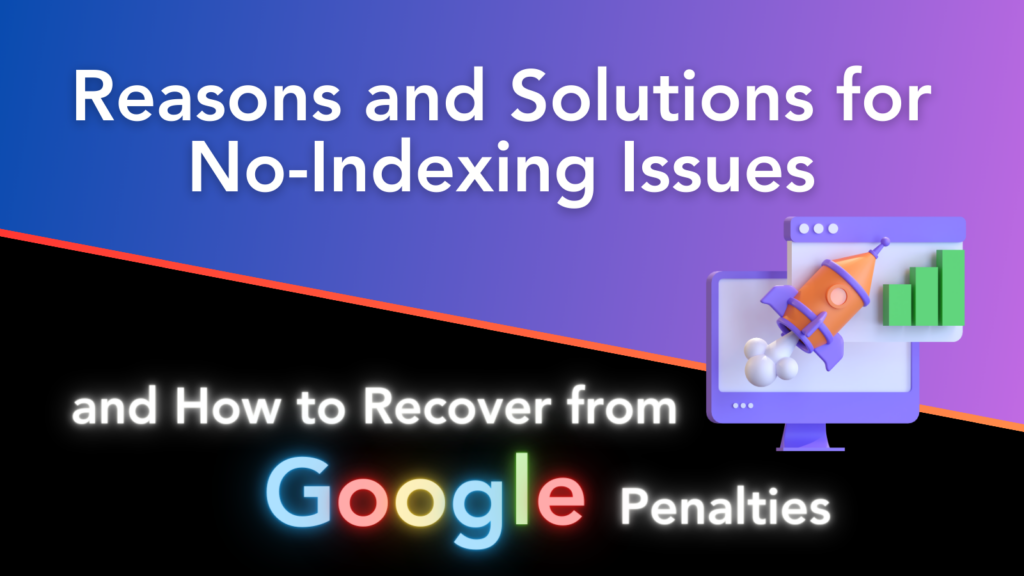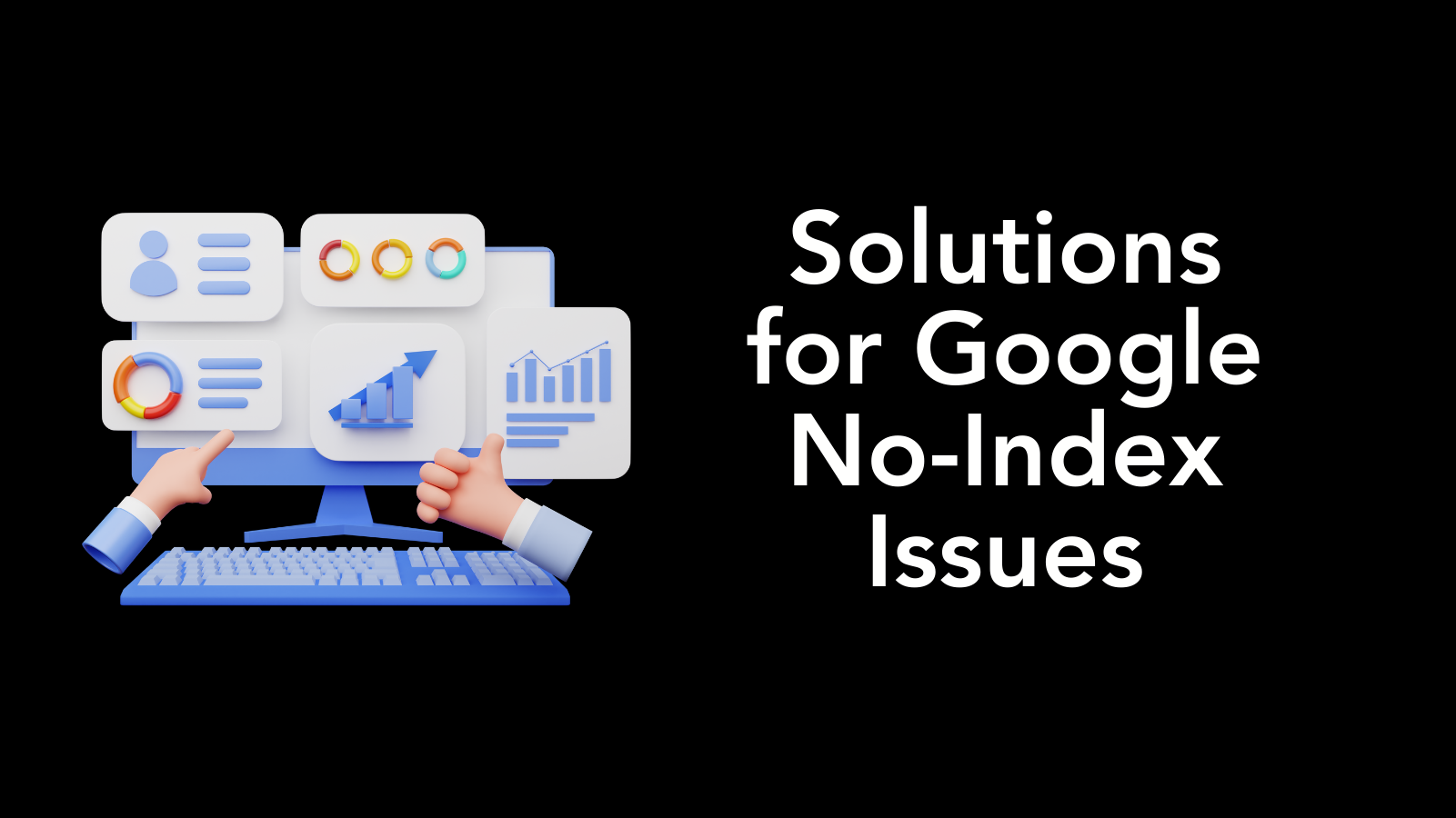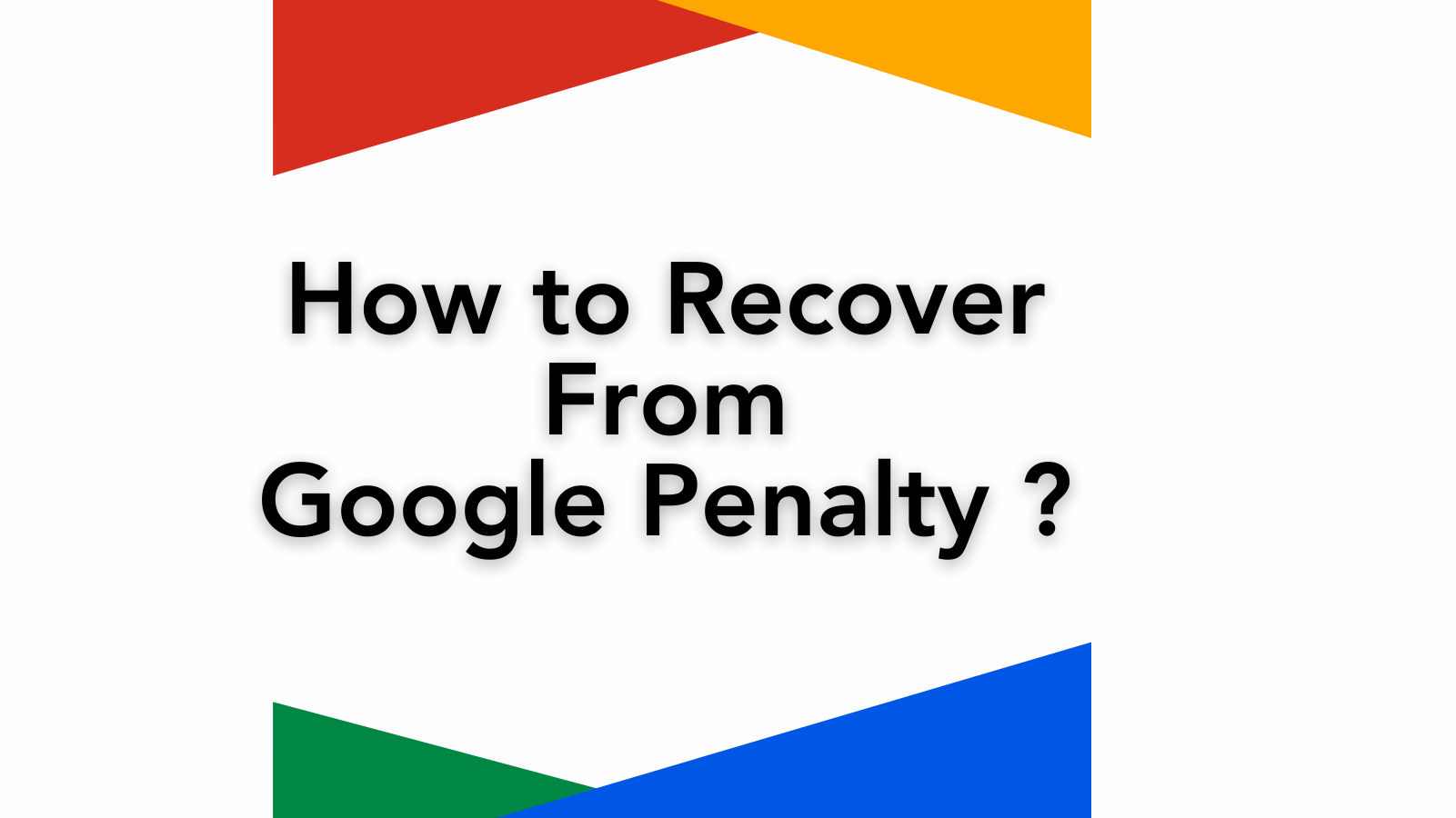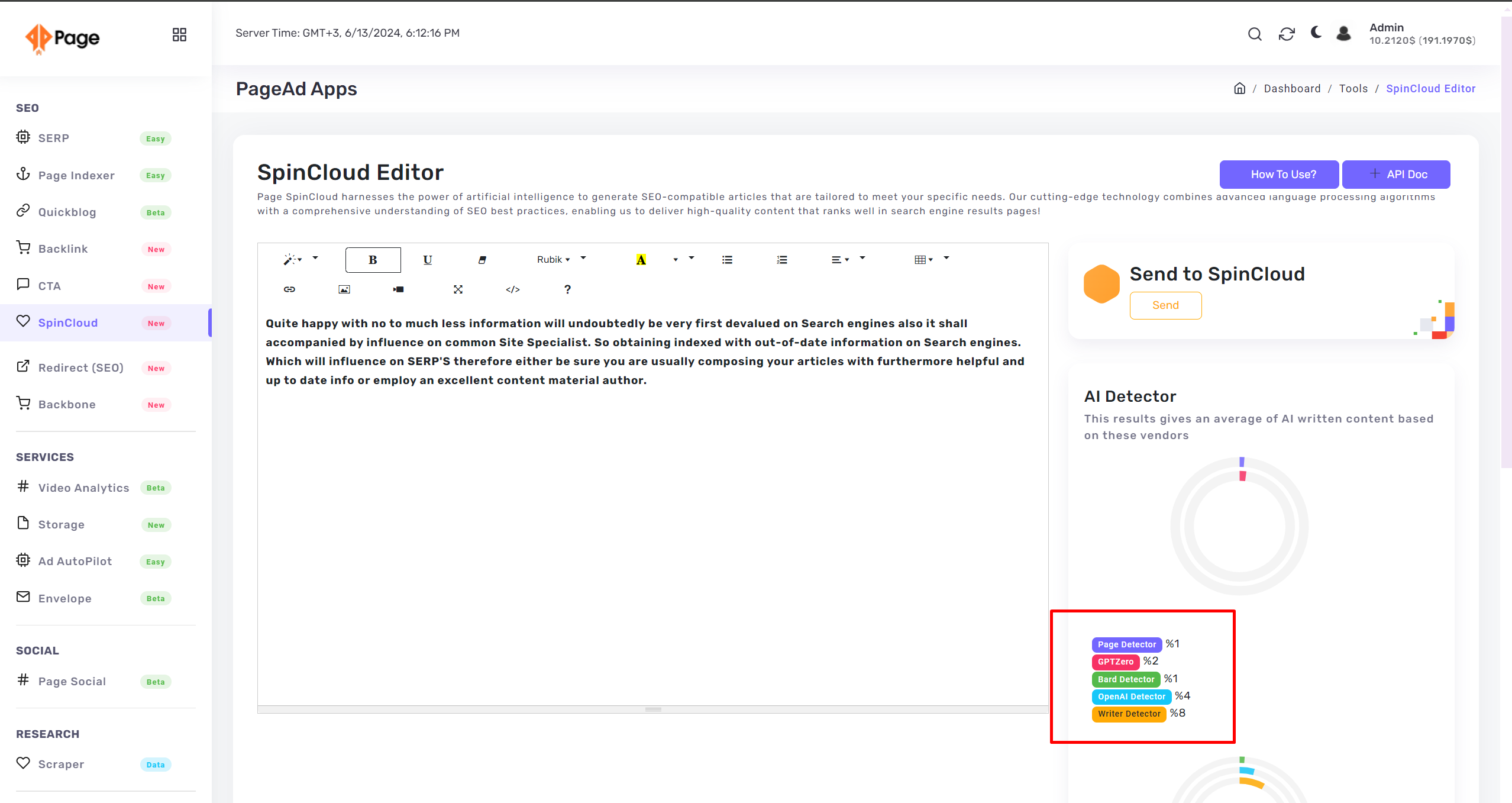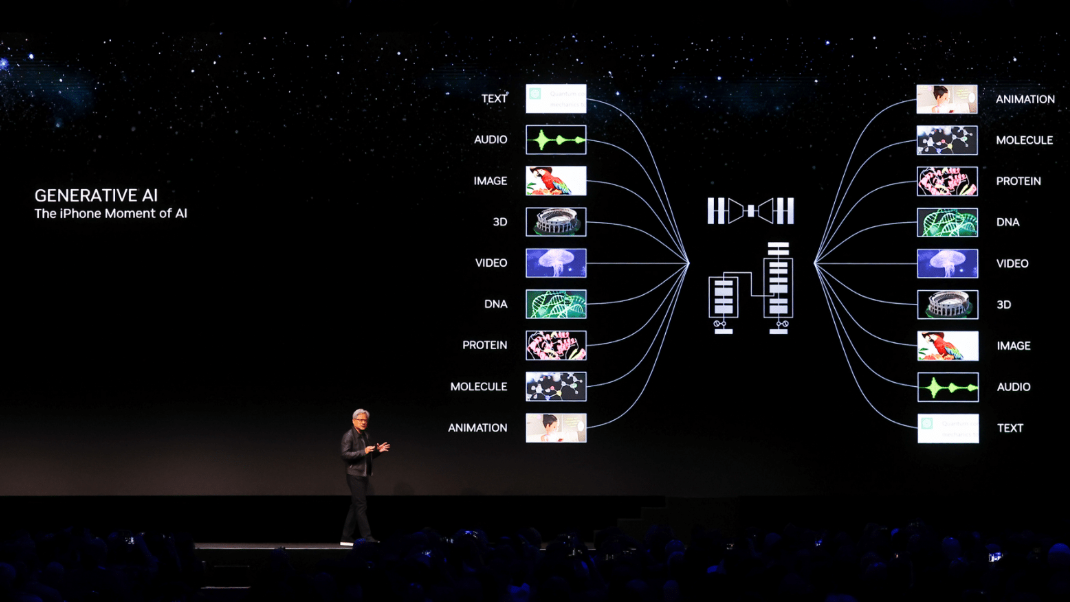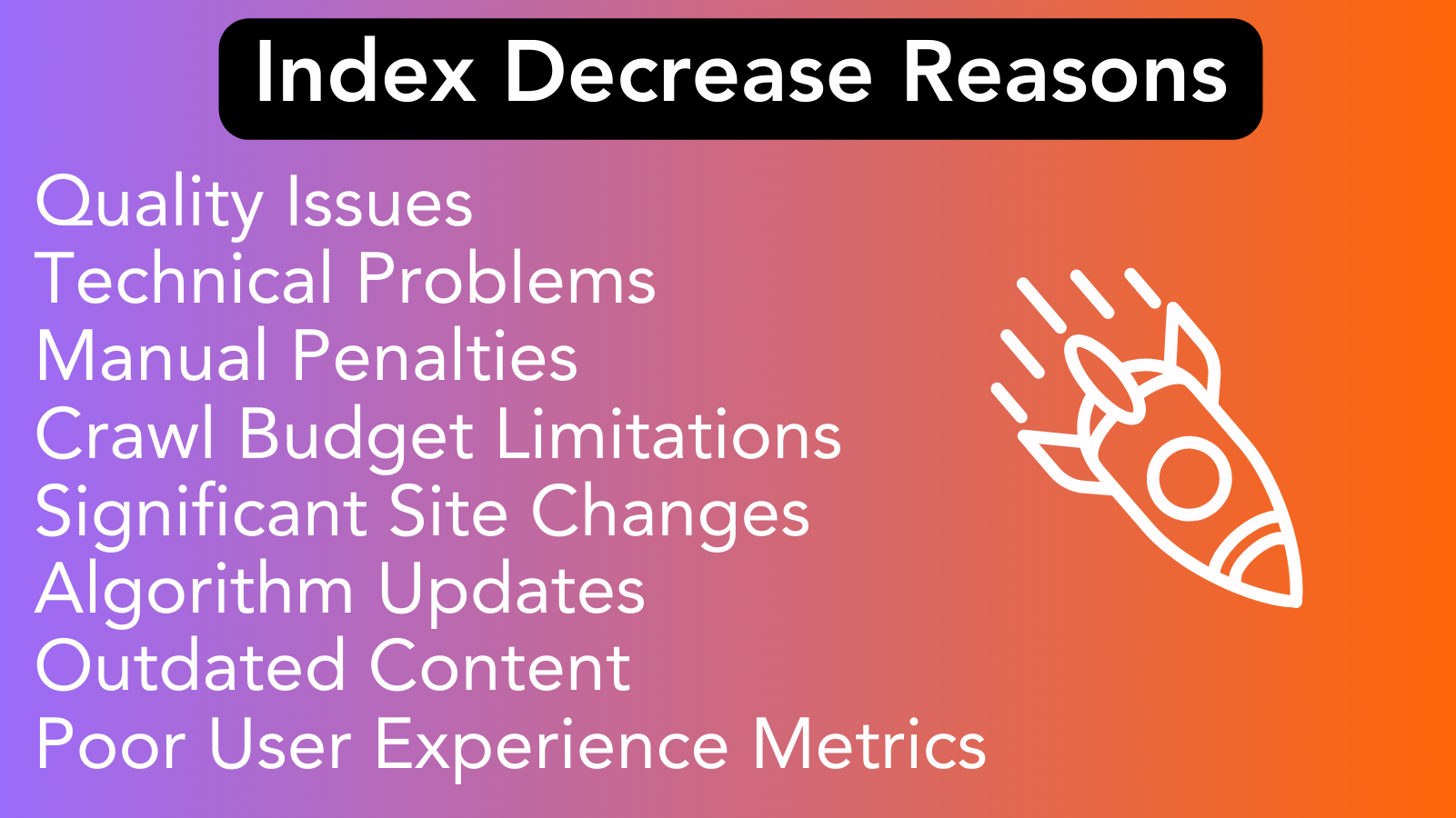General Causes for Google Penalties
-
Keyword Stuffing:
This refers to the practice of excessively using keywords in content, which was once a common tactic but now leads to poor-quality content and can trigger Google penalties.
-
Hidden Links:
Adding links that are invisible to users but present for search engines, violating Google’s guidelines on transparent linking practices.
-
Irrelevant Keywords:
Using keywords unrelated to the content in an attempt to manipulate search rankings, which is against best practices and can lead to penalties.
-
Bad Redirects:
Incorrectly directing users to different pages than intended, creating a poor user experience and potentially resulting in penalties.
-
Cloaking:
Showing different content to users and search engines, a deceptive practice that violates guidelines and can lead to penalties.
-
Spyware, Adware, and Viruses:
Hosting or distributing malicious software on a website, which not only harms users but also violates Google’s policies.
-
Data Issues:
Technical problems like sitemap or robots.txt file issues that can hinder search engine crawling and indexing, impacting SEO performance.
-
Bad Links:
Including low-quality or spammy backlinks pointing to a website, which can harm its reputation and lead to penalties.
-
Thin Content:
Offering content that lacks substance or value to readers, which goes against Google’s emphasis on high-quality, relevant content for better rankings.
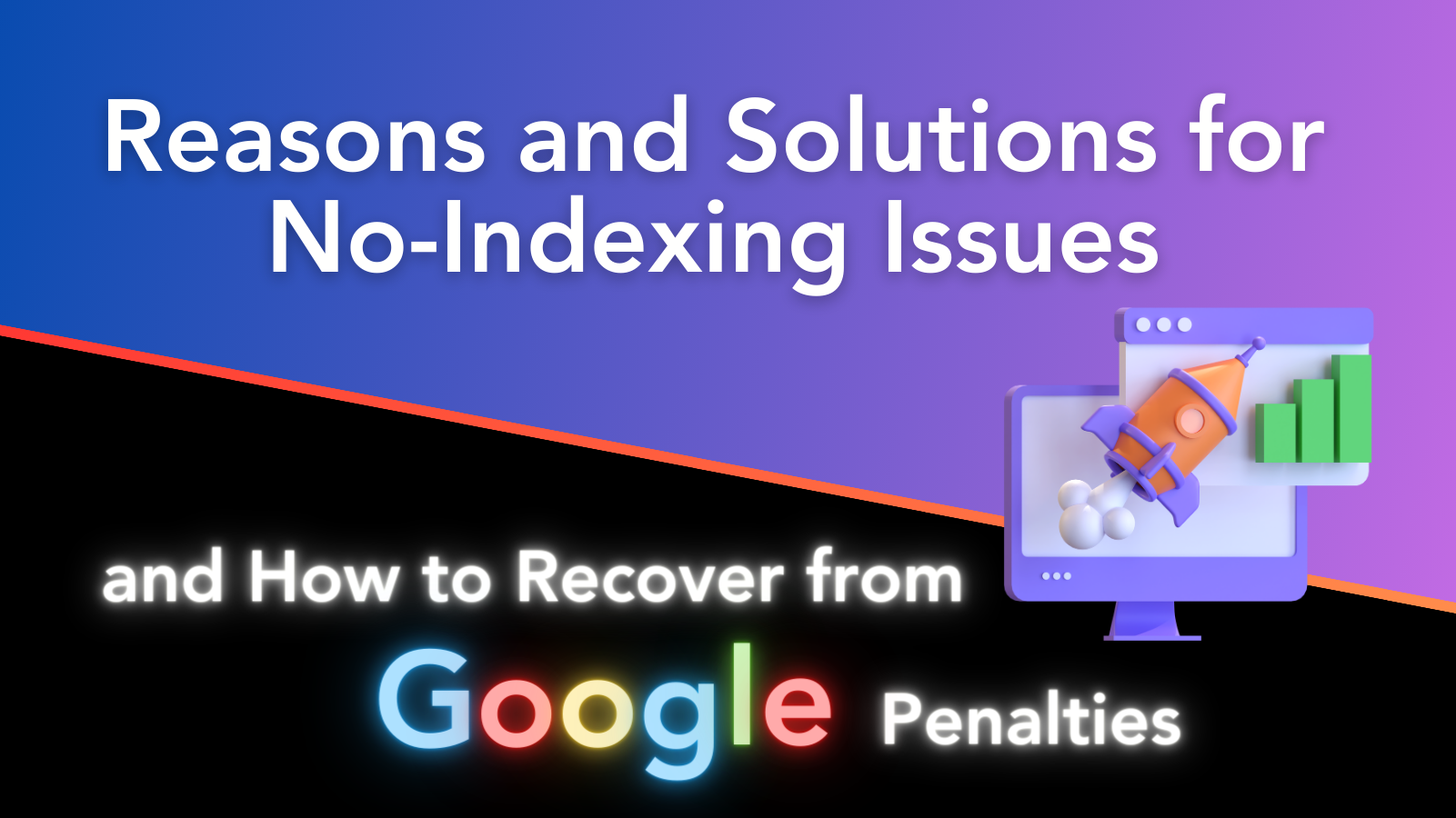
Google Penalty Guidelines
How to Understand Google Penalties:
- Google penalties are consequences for violating Webmaster Guidelines, categorized as Algorithmic (due to algorithm updates) or Manual (imposed by human auditors). Manual penalties can be checked in Google Search Console for corrective actions.
Factors That Affect SERP Rankings:
-
Seasonal Changes:
Fluctuations in demand and traffic levels during off-seasons can impact search rankings.
-
Increased Online Competition:
The launch of numerous new websites annually increases competition, affecting SERP positions.
-
Content Quality:
Google prioritizes high-quality, relevant content over keyword-stuffed or poorly written material, influencing search rankings.
-
Google Algorithm Updates:
Changes like E-A-T updates or core algorithm updates can impact search visibility and require adjustments for ranking maintenance or improvement.
Solution for Google Penalty
Determine the where penalty coming from :
You need to use Penalty Checker Services just simply Google the term ` GPC Google Penalty Checker ` and find a suitable service to search for your domain to see missing elements – also Google Search Console is doing the same exact thing and it’s a free option.
-
Understand why GPC was created:
It was created to prove with statistical confidence that sites weren’t penalized, based on a client’s belief that they were penalized when they weren’t.to determine that use GPC metrics to ensure nothing is preventing (duplicate content or wrong type of content needs to check by Guidelines or do a Google Search manually to see is anything similar to your content is ranked on Google ) your site to get indexed.
-
Use GPC to understand Google algorithm impacts:
GPC helps you understand which Google updates have affected your website by analyzing data from other websites.Like the March 2024 Google Core Update – thing you doing in the past could be no longer a ranking factor or could be marked as spam so be sure your content is qualified with Google Guidelines
-
Manually check for Google Penalties:
If you can’t use GPC, you can manually check for penalties by analyzing organic traffic drops in Google Analytics, comparing individual page performance, checking rankings in Google Search Console, looking for messages in Search Console, checking if pages/content are removed from Google’s index, and ensuring pages/sites aren’t no-indexed.Google Search Console shares useful insights like link structure, broken links 404 etc. so ensure internal and external linking was setup properly. Also your content could flagged as duplicate content which is the most common problem nowadays reason why Ai services generates massive amount of contents which pretty much identical with same kind of articles.
Reason for that what you feed into Artificial intelligence generating as a content so what goes around comes around. Obviously, the content you generated ends up as a Duplicate content cause Ai search the content in its memory . One way to overcome this situation is feeding the information yourself and use Ai as an editor but not as a source of information.
-
Google Search Console messages:
Check for messages in Search Console as they may contain information on penalties or other issues. Make sure your content fully comply with Google Guidelines
-
Check for removed pages/content:
If pages or content have been removed from Google’s index, it could indicate a penalty or site issue.
-
Ensure noindexing issues:
Make sure pages or sites aren’t accidentally set to noindex, which can cause them to be removed from search results.
No Indexing Reasons and their solutions
Undiscovered Page
-
- Reason: Google couldn’t find your page on the website.
- Solution: Ensure your website is properly linked internally and has a sitemap submitted to Google Search Console for efficient crawling.
Lack of Internal Links
-
- Reason: Your page isn’t linked to other pages within your website.
- Solution: Add relevant internal links to your page from other pages within your website to help Google discover and index it.Missing from Sitemap:
-
- Reason: The page isn’t listed in your website’s sitemap, making it harder for Google to find.
- Solution: Include the page in your website’s XML sitemap to improve its chances of being indexed.Another solution is Sitemap Indexer service to send your website as a whole and scan your all website pages
-
Website Size and Speed:
-
Uncrawled Page:
-
- Reason: Googlebot didn’t crawl your page, so it’s not in the index.
- Solution: Check for crawl errors in Google Search Console and ensure there are no robots.txt directives blocking the page.
-
Robots.txt Block:
-
- Reason: The page is disallowed in the robots.txt file, preventing Googlebot from crawling it.
- Solution: Modify your robots.txt file to allow Googlebot to crawl the page.
-
Low Crawl Budget:
-
- Reason: Google’s limited resources may not crawl and index all your pages promptly.
- Solution: Focus on improving the quality and relevance of your content to maximize your crawl budget allocation.
-
Server Errors:
-
Deindexing Issues:
-
- Reason: Google may deindex pages due to technical issues, low quality, or policy violations.
- Solution: Address technical issues, improve content quality, and ensure compliance with Google’s guidelines to prevent deindexing.
-
Noindex Meta Tag:
-
Canonical Tag Misuse:
-
- Reason: Incorrect use of canonical tags can confuse Google about the preferred URL for the page.
- Solution: Implement canonical tags correctly, ensuring they point to the preferred URL for the page’s content.
-
Duplicate Content:
-
Low-Quality Content:
-
- Reason: Google may not index pages with poor-quality content.
- Solution: Enhance the quality and relevance of your page’s content to meet Google’s indexing criteria.
-
HTTP Status Errors:
-
- Reason: Pages with non-200 status codes may not get indexed.
- Solution: Resolve any HTTP status errors (e.g., 404, 500) to ensure pages are accessible and indexable by Google.
How to recover from the De-Indexing
To recover from a longer-lasting Google penalty and address spam scores and indexing issues, follow these steps this is called 301 Redirect Method :
-
Purchase Two Domains:
-
- Buy a new domain for your website’s new address.
- Purchase a second domain that will act as a bridge to resolve spam scores and penalties while transferring the authority from your old website.
-
Implement 301 Redirects:
By following this method, you can avoid significant penalties and indexing issues altogether. Our analysis has shown an estimated 86% increase in organic keyword rankings and approximately a 35% increase in traffic within the first two months.
This strategy not only resolves penalties and indexing issues but also helps retain and transfer the authority of your previous website to the new domain, aiding in a smoother transition and better performance in search results.
How long to recover from Google algorithm penalty ?
Recovering from a Google penalty usually takes about 10 to 30 days, but it depends on how quickly you fix the problem and get Google’s approval after submitting a reconsideration request.
Algorithm penalties may take longer to recover from, with some businesses seeing effects for up to two years. On average, most websites bounce back within about six months.
Is there any other alternative to Index my articles ?
Speed up your web page indexing and improve search engine visibility with Page Indexer – it’s like giving your content a fast pass to show up on search results sooner. When search engines are slow to index your pages due to quota limits or content quality, Page Indexer steps in to expedite the process, ensuring your updates are seen quicker. This means better visibility, higher rankings on search result pages, and ultimately more traffic to your site.
Page Indexer also can be used for Recrawl requests to speed up the process.
Why is my site not indexing on Google even after 1 month? – After March 2024 Core Update
After the release of March 2024 update Google focused more the useful content approach even more. And many webmaster`s having problem their articles isn`t showing up on Google Results even after month.
What is changed in March 2024 Update?
Changes and Solutions
-
Complex Core System Enhancements
Meaning they embedded Helpful-Useful content algorithm in to core ranking system and they will no longer be announced after this update.
Solution: Make sure do some Off-Page SEO on your old articles most common problem to not getting index on Google is majority of the Pages having non useful and outdated information. I know it`s gonna take some time but it needs manual supervision for all the content in your Website. Starting from PA (Page Authority) to Domain Authority (Domain Authority) your rank will get higher eventually speeding up indexing cycle to daily visits.
-
Incorporation of Helpful Content System (Google vs Bing)
As I just mentioned above Helpful Content became number one goal in Google`s mind. And that makes sense since the individual usage of Ai people don`t want to spend more time on reading they have the opportunity to get answer how they want.
It first introduced by Microsoft`s Search Engine Bing and their cooperation with OpenAi this cooperation followed afterwards by integrating Chatgpt to Operating Systems (Windows 11) – Microsoft bought a ma amount of shares from OpenAi.
And two months later from Google Core Update they also announced Google Ai Overviews. (Same thing Bing does pulling answers from most popular articles and give answer from them)
So after all of these improvements Search Engines made what should we expect next?
Easy! Search results turning into more mainstream answers and latest Google leak showed everyone if you don’t have authoritarian website you have not much of a change to get ranked due to this competition. What will happen if I need to sum it up to a one sentence : Information singularity will be the next challenge which means users will get same information pretty much for their search results. And big websites will be stay big and small or new websites will not have much of a chance. But I don`t blame Google or Bing because what people want have get a straight answer and don`t deal with unnecessary information.
After social media people started building a habit a spending time on a content less and less time, people want information, entertainment or interaction online as fast possible. So this habit is started on Web also.
-
45% Reduction in Low-Quality Content
Content with no to less information will be first devalued on Google and it will followed by effect on general Domain Authority. So getting indexed with outdated information on Google. And this will effect on Search Results also so either make sure you are writing your content with updated and useful information or hire a good content writer.
When it comes to content writers they also heavily use Ai and come up with excuses like even the `
Constitution of the United States` have come up %30 Ai written in Ai Based on Ai Detectors but bare in mind Ai can`t find updated info unless you give it to it and yet even from single read you understand Article is Ai written.Our Spin Cloud service also act as Ai Detector and It`s free please register here to use it for free it also connected most famous Ai detectors and Page Detector also built in.
Register from here to use Spin Cloud
Spin Cloud Currently Connected To :
- Page Detector
- GPTZero
- Bard (Gemini) Detector
- OpenAi (Chatgpt, GPT3.5, GPT4o)
- Writer Detector
- Claude
Updated Spam Policies
Google also update in the core algorithm backlink spamming based on the test results we made low ranking close to none effect so in order to get index quickly or stay indexed in this case you need to build quality backlinks from authority websites.
Check here for how to get quality backlinks
What changed specifically in spam policy?
-
Tighter Control on Low-Quality Content
Means sorting algorithm is checking more about plagiarism non-useful & outdated information recent developments Google (Gemini) and Bing (Chatgpt) made they integrated in their core algorithm the Ai itself so it can detect plagiarism and devalue your content right away.
-
Reduction of Content Created for Search Engines
Specifically designed content for SEO purposes such as `keyword stuffing` and black hat SEO methods also included in recent spam policy and most de-indexing issues coming from this reason.
-
Enhanced Detection of Unoriginal Content
Same LLM (Large Language Models) used to train Ai`s now became a hunter to detect Ai generated contents. Especially Nvidia`s Latest Release of Generative Ai service merge pretty much every Language model out there to spot and devalue on Search results.
Nvidia
-
Increased Manual Actions on Pure Spam
Getting links from highly spammed websites or doing any type of Parasite SEO getting manual action from Google. It`s hard to believe that but Google started to de-ranking them I`m guessing they are not all manual but some sorting algorithm take place that being said big websites running affiliate on their pages like ` Best Printer in 2024` and using the previously gained Domain Authority now placed by newly written and updated information which is GREAT ! it give small website owners a chance to get ranked.
Manual Actions changes looks like a opportunity to get ranked between all those big guys from our SEO efforts I can tell it`s working well. Even from our efforts we start to gain organic traffic from a competition or keyword difficulty of %100.
-
Core Web Vitals Using INP (Interaction to Next Paint)
What is INP ?
INP is a timing of interactions being made on Website by Users scrolling clicking navigating and all those movements.
Google changes approach in 2024 Core Update interaction of website from users also. Which is good cause internet is changing day by day and content also. So normally Google consider this interactions measuring by retrieving data from the same website in question but after the changes general behavior is taken into account as an average.
Why INP changes are crucial ?
User experience is a direct factor of getting higher rank on Google for that reason make sure generate content for your visitors so they can engage more in the same page! Redirection (Linking) to another pages more than 2 times also a bad ranking factor.
My recommendation explain or give the answer right away in top of the page and for the details give them the deeper explanation below.
Why are websites 2.0 not indexing?
Basically low quality sites and duplicate content and most importantly too many backlinks giving from the same site lowering their value everytime they give links.
For this you need a site indexer or backlink indexer for this kind of links otherwise you can`t index them.
For deeper understanding of the link indexing please read here.
Why is my website’s Google index decreasing?
Here I listed the common reasons but keep in mind that most important reasons a newly updated and more useful content became available and Google replacing other sites with similar content downwards. Cause updating the information needs monitoring and editing this is what most websites didn`t do in the first place.
Take Wikipedia`s approach for instance in the same page you get all the relevant information when a new information came editors just edit or add information to same page. And Google and Other search engines values this Off-Page SEO work very much, you basically telling the search engine I`m on this subject and I got the latest and best information when other webmasters didn`t. Infact beside the content quality best SEO rank surges coming from this but many SEO professionals even don`t focus on that unfortunately.
We are also announcing a new Service soon which solves this issue for webmasters forever. An Off-Page SEO service which constantly search for new information and updates the old article fully autonomously. This service is called `Backbone` (Guest Post Engine). Will be release before 2025.
It have a features like:
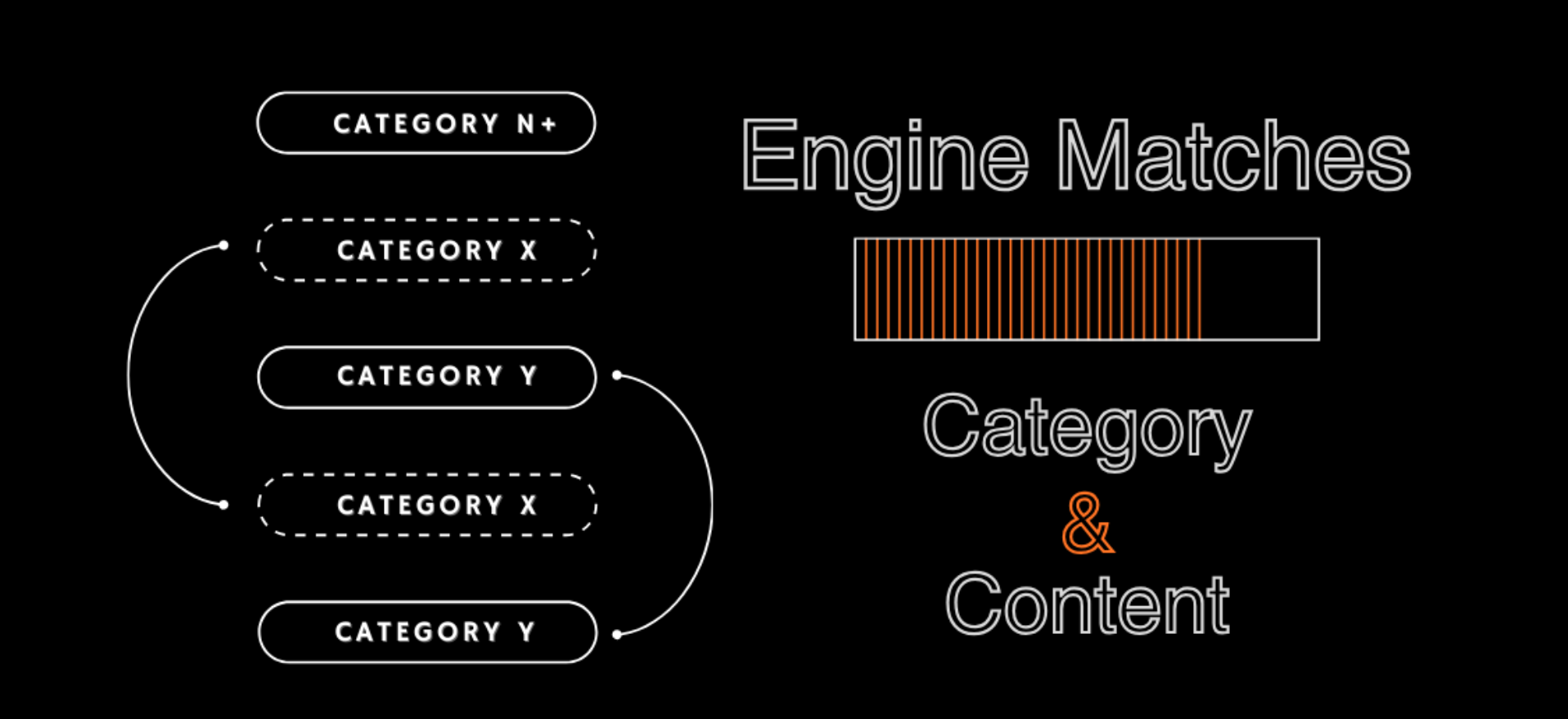
Page Labs
Category Matching
DA DR PA DV and much more metric choosing
Fully Autonomous or Semi Autonomous placement option
Embedded Link Exchange
And much more so stay tuned for Backbone.